1. Upload your MOV file
Start by dragging and dropping your MOV file into the upload area, or click to browse your device and select your file in the list.
Convert your MOV (.mov) file to OGG (.ogg) in seconds straight from your browser. No installs. No watermarks. 100 % free.
Convert from MOV to OGG but also 47+ other formats.
No signups, no fees, no hidden restrictions. Convert MOV to OGG directly in your browser for free.
We take your security seriously. All file transfers use 256-bit SSL encryption.
No installs needed; convert MOV to OGG right from your browser, on any device, anytime.
Start by dragging and dropping your MOV file into the upload area, or click to browse your device and select your file in the list.
Next, pick OGG as the format you’d like to convert your video into. Alternatively, we support +47 formats that you can choose from. When you’re ready, hit the Convert button.
Once the conversion is complete, you’ll get a download link right away. Just click to save the file to your device. It’s fast, easy, and doesn’t require any software installation.
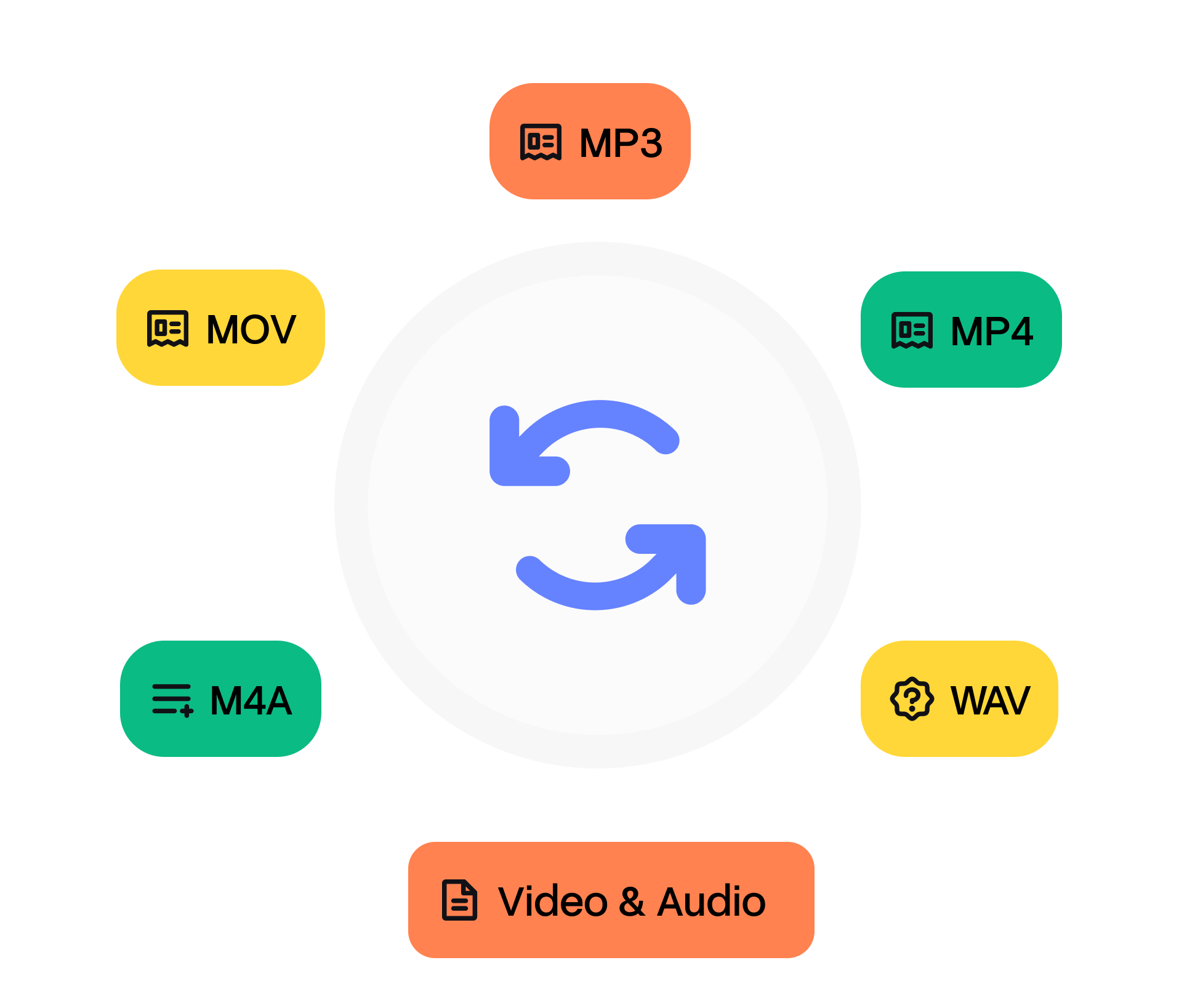
MOV is Apple’s QuickTime File Format (QTFF) container. It stores media and edit lists as separate atoms, enabling non‑linear jumps and reference movies that point to external assets. Although often associated with ProRes, it can wrap anything from PCM to HEVC. QuickTime debuted in 1991, pioneering desktop video at 160×120 pixels. The MOV container layered edit metadata timecode, clean aperture on top of raw tracks, influencing the later MP4 standard. Today .mov persists in DSLR and cinema cameras because the atom structure maps neatly to industry workflows.
Ogg is a free, patent‑unencumbered container maintained by the Xiph.Org Foundation. It most commonly encapsulates Vorbis or Opus audio but also supports Theora or Dirac video and embeds tags via VorbisComment. Ogg 1.0 shipped in 2000 following the ‘Danube’ code‑freeze after MP3 licensing scares. Firefox added native playback in 2008, spurring podcast adoption. Although WebM supplanted Ogg Theora for video, .ogg audio thrives in game engines and Fedora distributions.
Need to convert your audio file from MOV to OGG? It’s simple. Just upload your file, choose the output format, and click ‘Convert’. That’s it — no downloads, no complicated software, and no hidden costs. Our tool is designed to be fast, secure, and completely free, so you can turn your files into the format you need in seconds.
Whether you’re converting audio for sharing, editing, or playback on different devices, our converter ensures high-quality output every time. After your conversion, you’ll also have the option to transcribe audio to text, making it easy to turn your OGG files into accurate, editable text in just a few clicks.
QuickTime Player, Final Cut Pro, and Adobe Premiere read .mov natively. On Windows, install Apple ProRes or Grass Valley HQ codecs for professional footage. If compatibility is an issue, re‑wrap to MP4 with `ffmpeg ‑c copy input.mov output.mp4` (no recompression).
Firefox, Chrome, and every Linux desktop decode .ogg natively. On Windows, install Opus/Vorbis DirectShow filters or use VLC. Sound editors like Audacity open Ogg while preserving loop metadata for game assets.
Other tools