1. Upload your OGG file
Start by dragging and dropping your OGG file into the upload area, or click to browse your device and select your file in the list.
Convert your OGG (.ogg) file to Audio (.audio) in seconds straight from your browser. No installs. No watermarks. 100 % free.
Convert from OGG to Audio but also 47+ other formats.
No signups, no fees, no hidden restrictions. Convert OGG to Audio directly in your browser for free.
We take your security seriously. All file transfers use 256-bit SSL encryption.
No installs needed; convert OGG to Audio right from your browser, on any device, anytime.
Start by dragging and dropping your OGG file into the upload area, or click to browse your device and select your file in the list.
Next, pick Audio as the format you’d like to convert your video into. Alternatively, we support +47 formats that you can choose from. When you’re ready, hit the Convert button.
Once the conversion is complete, you’ll get a download link right away. Just click to save the file to your device. It’s fast, easy, and doesn’t require any software installation.
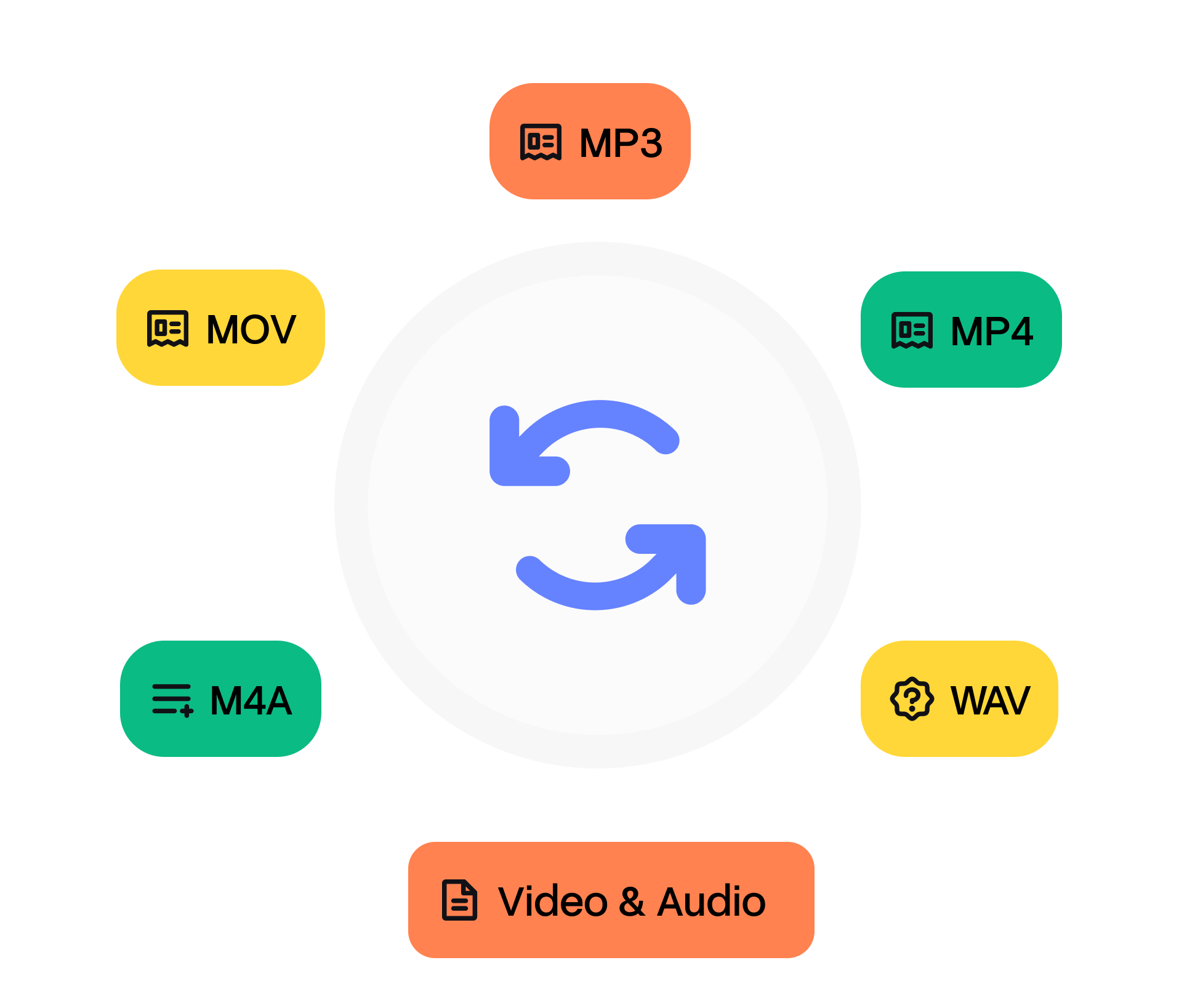
Ogg is a free, patent‑unencumbered container maintained by the Xiph.Org Foundation. It most commonly encapsulates Vorbis or Opus audio but also supports Theora or Dirac video and embeds tags via VorbisComment. Ogg 1.0 shipped in 2000 following the ‘Danube’ code‑freeze after MP3 licensing scares. Firefox added native playback in 2008, spurring podcast adoption. Although WebM supplanted Ogg Theora for video, .ogg audio thrives in game engines and Fedora distributions.
An audio file is a digital format designed to store sound recordings, ranging from music and podcasts to voice memos. Popular extensions include .mp3, .wav, .flac, and .m4a. Internally, files may contain compressed streams (MP3, AAC, OGG) or uncompressed waveforms (WAV, AIFF). Metadata often stores track names, album art, and lyrics. Formats differ in purpose: MP3 for universal compatibility, FLAC for lossless archiving, and WAV for professional editing. Audio files are the backbone of digital music libraries and streaming services.
Need to convert your audio file from OGG to Audio? It’s simple. Just upload your file, choose the output format, and click ‘Convert’. That’s it — no downloads, no complicated software, and no hidden costs. Our tool is designed to be fast, secure, and completely free, so you can turn your files into the format you need in seconds.
Whether you’re converting audio for sharing, editing, or playback on different devices, our converter ensures high-quality output every time. After your conversion, you’ll also have the option to transcribe audio to text, making it easy to turn your Audio files into accurate, editable text in just a few clicks.
Firefox, Chrome, and every Linux desktop decode .ogg natively. On Windows, install Opus/Vorbis DirectShow filters or use VLC. Sound editors like Audacity open Ogg while preserving loop metadata for game assets.
Play audio files in system apps like Music (macOS/iOS), Groove (Windows), or any smartphone music player. Cross-platform tools like VLC and Foobar2000 support all major formats. Bluetooth speakers, car infotainment systems, and smart assistants recognize most compressed formats. If an older device struggles, convert the file to MP3 for guaranteed playback.
Other tools