
Built for global scale
Video translation available from and to Japanese, Portuguese, Hindi, French, Arabic, German, Chinese, Spanish, English, and more! <br>
Reach global audiences in minutes. No editing skills required. Start for free.

Used by creative teams at BBC, Skydance, Mediawan, Spotify and 40,000+ brands.

Video translation available from and to Japanese, Portuguese, Hindi, French, Arabic, German, Chinese, Spanish, English, and more! <br>
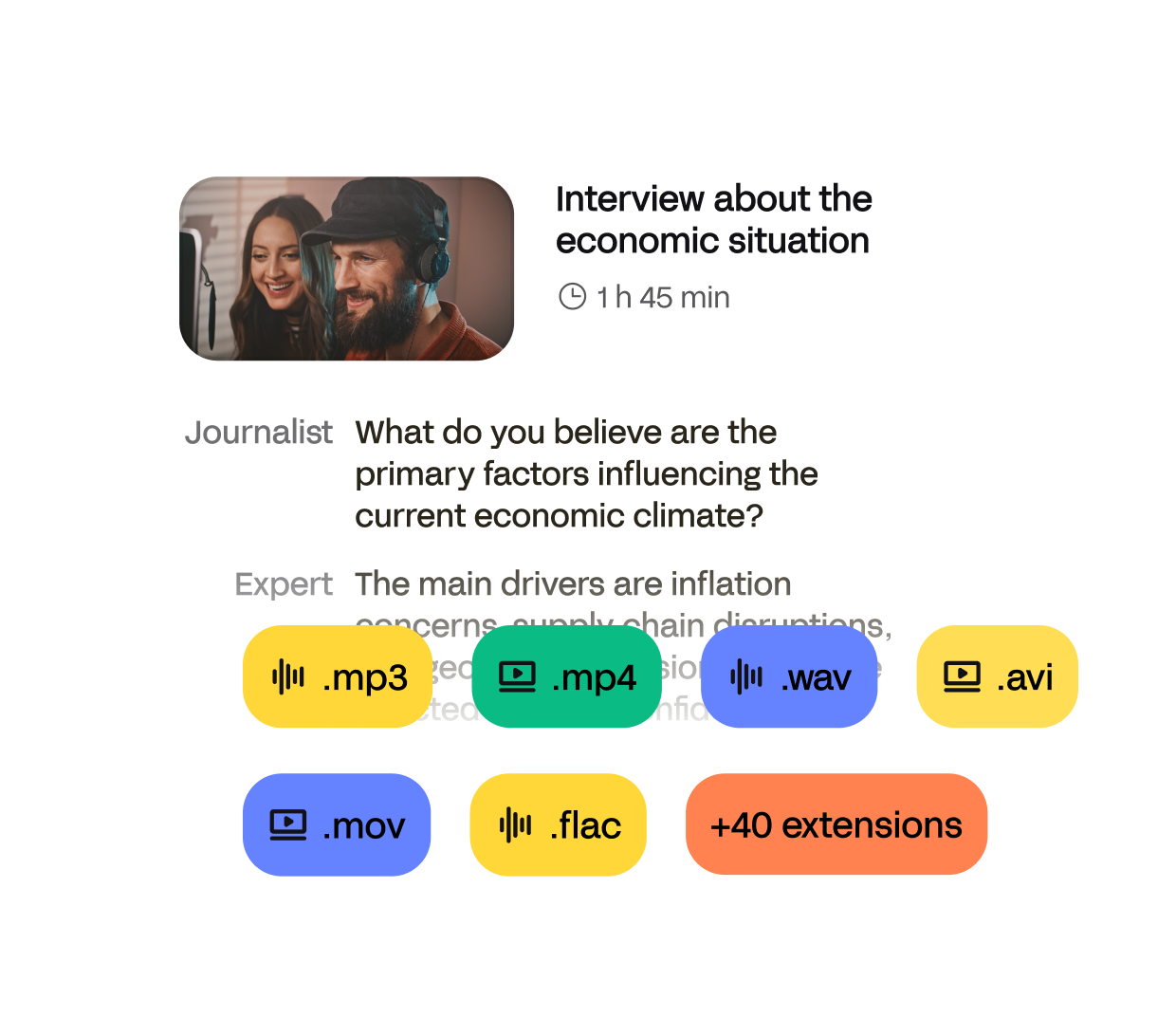
Upload your video, select a language, and translate your video with ease.
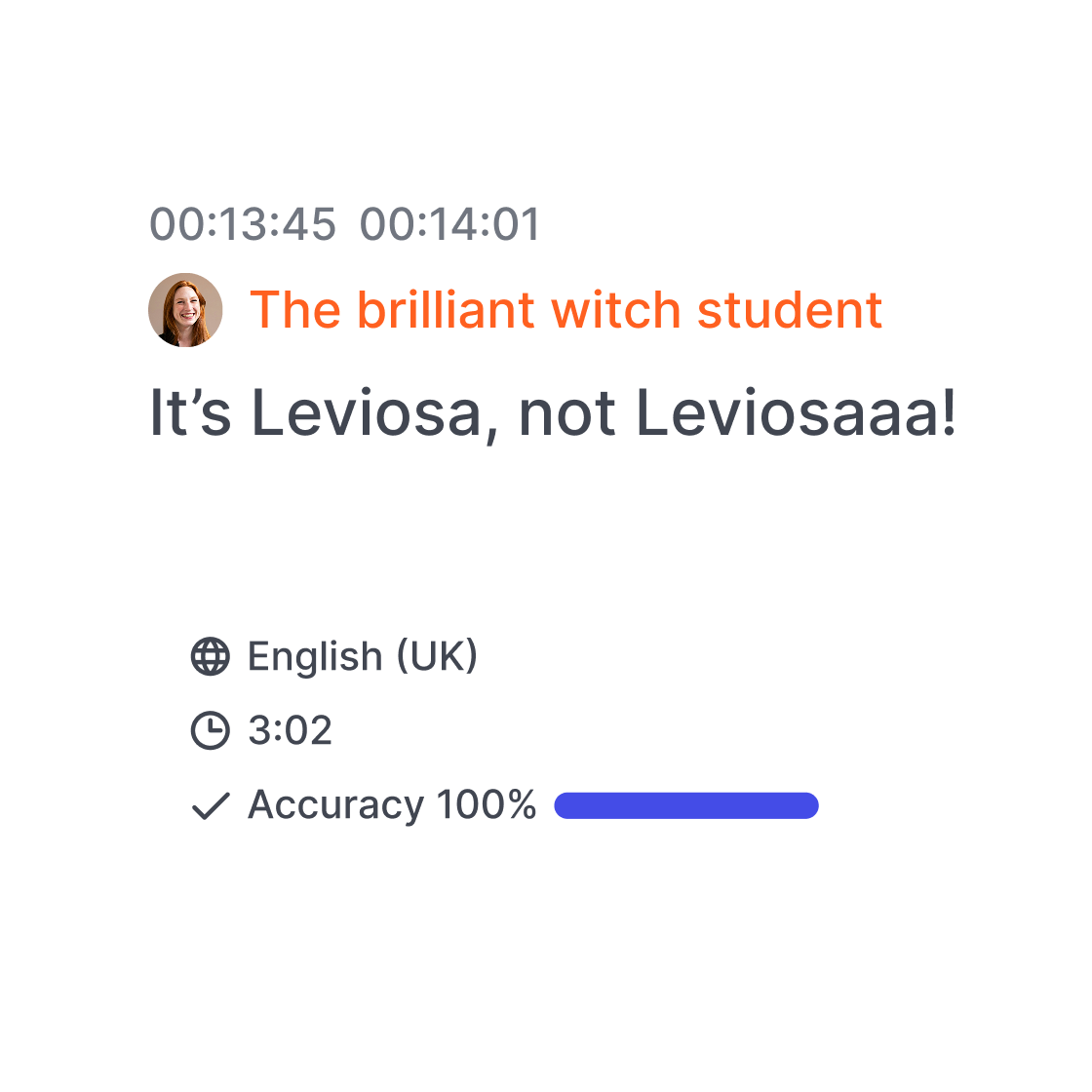
Ask the help of our experts to translate your video with 99% accuracy.<br>
Import it from your computer, YouTube, Google Drive, or Dropbox. The first 10 minutes are free.
Choose the original language of your video and the target language you want to translate it into including from and to English, Spanish, French, German, Hindi Japanese, Arabic, Chinese, Portuguese.
Select subtitles for translated captions or transcription for a translated text version.
Receive your subtitles or transcript in minutes (or within a day for human-made) & download in SRT, TXT, or burn subtitles into your video.

Break through language barriers and make your content accessible to viewers everywhere. With HappyScribe, you can connect with global audiences in just a few clicks.
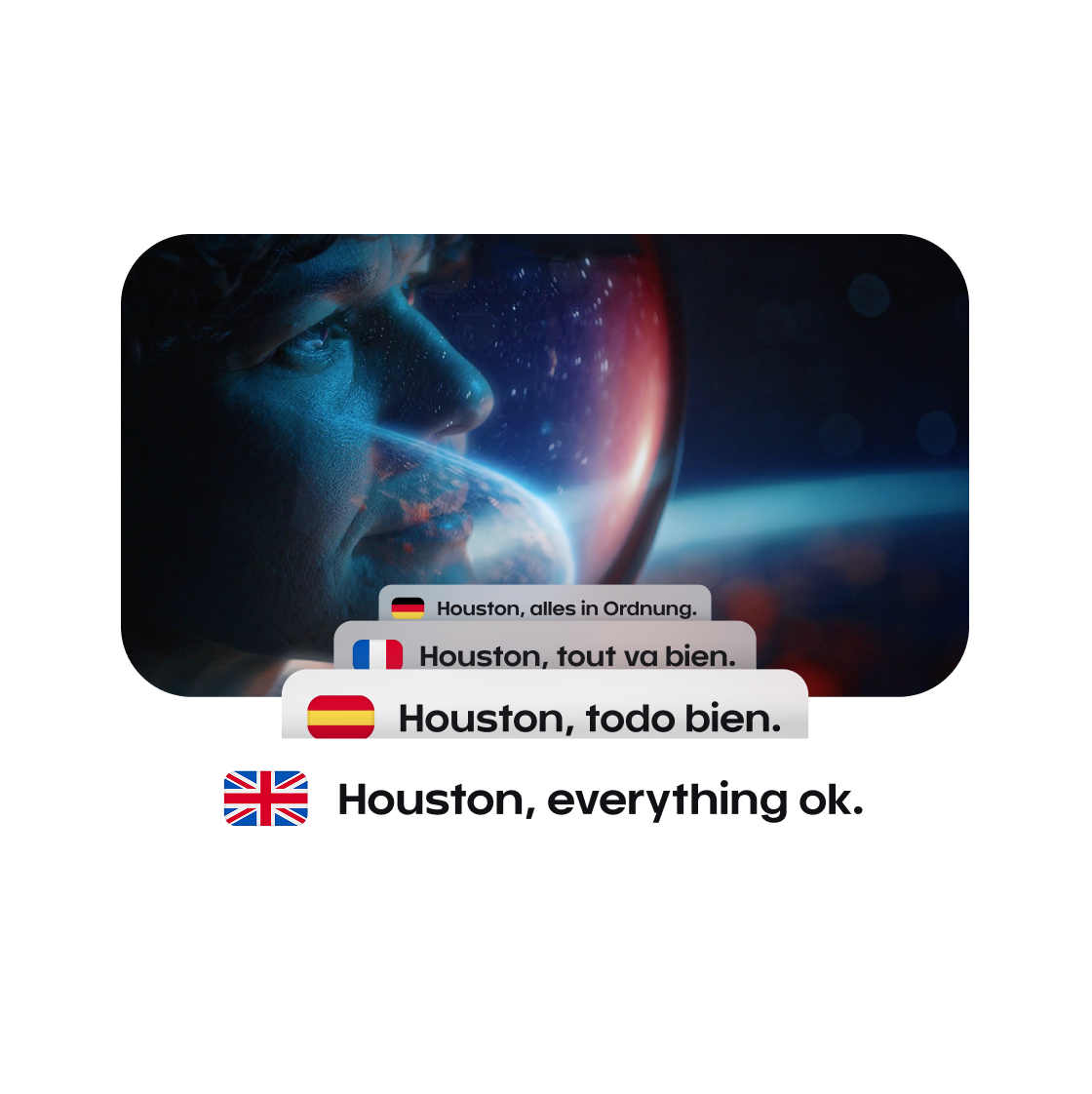
From auto-generated subtitles to precise translations and translated transcripts, everything is in one seamless platform. Whether you’re localizing a short clip or a full documentary, we’ve got you covered.
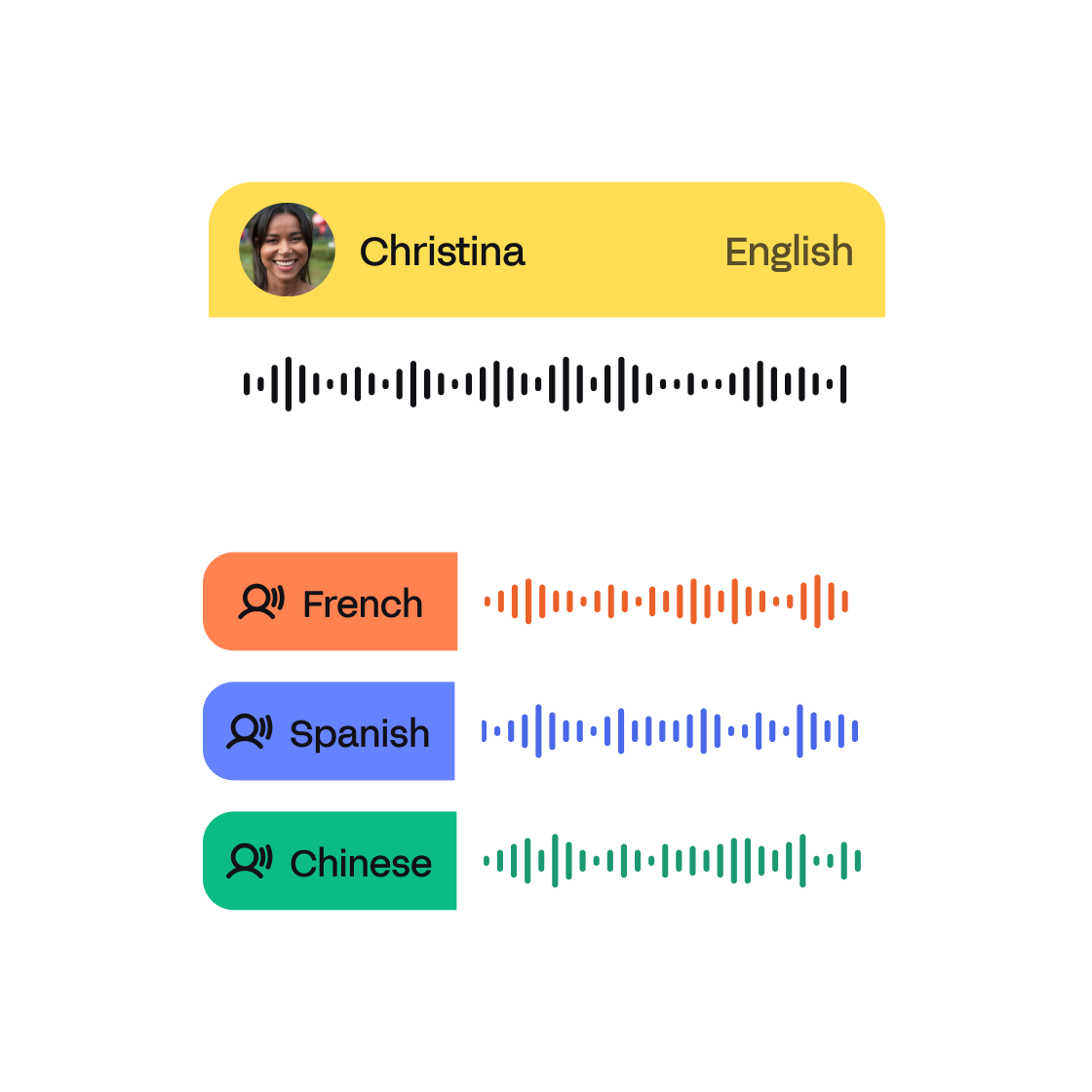
Our AI delivers fast, accurate results—perfect for tight turnarounds. And when quality matters most, our expert linguists step in to refine every word, tone, and nuance.
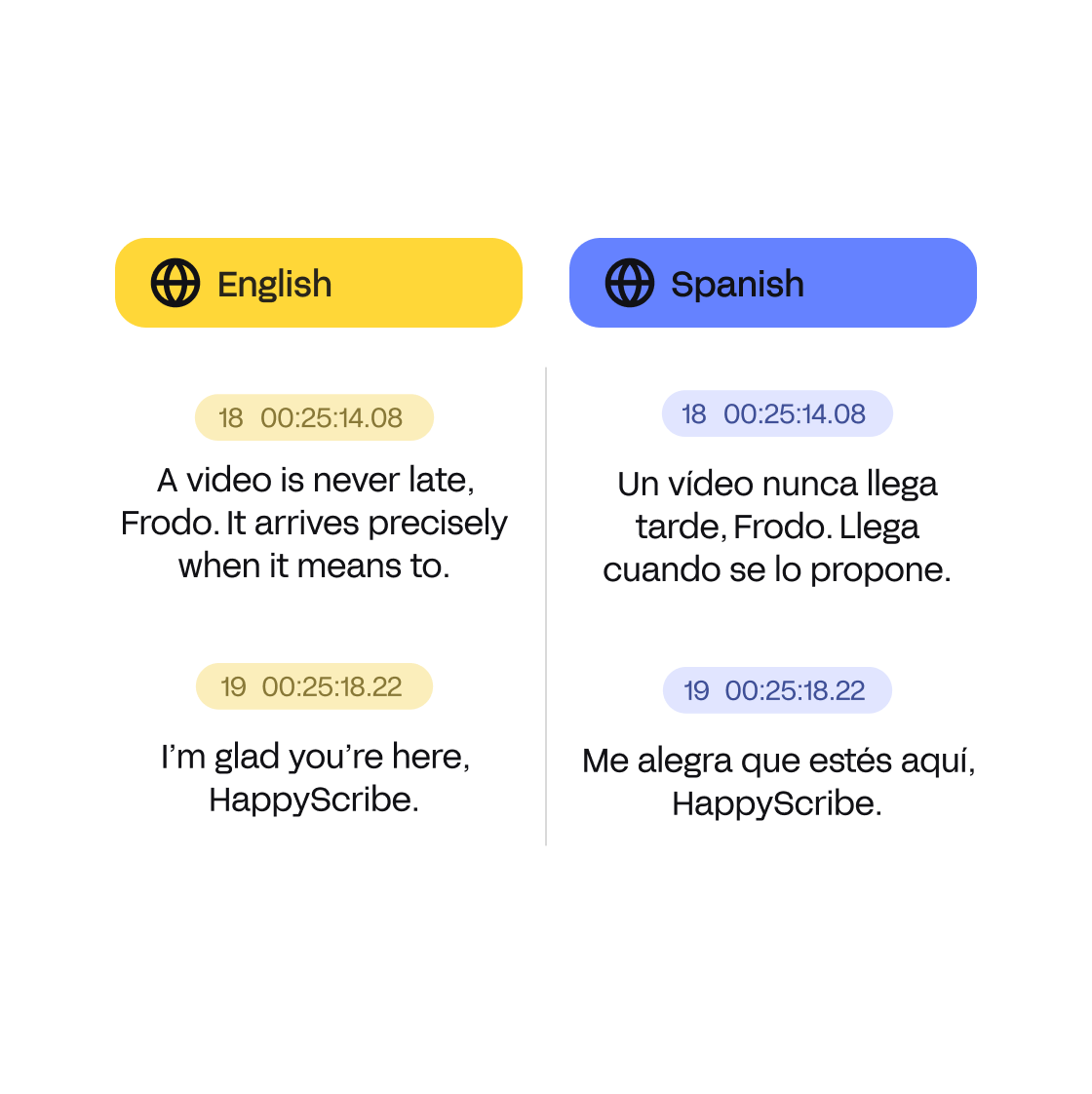
Yes! Happy Scribe lets you translate the first 10 minutes of your video for free. No credit card required. You can try subtitles or transcription in 120+ languages.
Google Translate can’t directly translate video files. You’d need to extract subtitles or transcripts first, something Happy Scribe can automate, and then paste the text into Google Translate. With Happy Scribe, you skip all that and get a full video translation in one step.
The best tools combine speed, accuracy, and export flexibility. Happy Scribe offers automatic video translation with 85%+ accuracy, support for 120+ languages, and export options like SRT, VTT, and hardcoded subtitles — all in one place.
Happy Scribe is trusted by 1 million+ users worldwide for accurate, AI-powered video translation. You can also upgrade to human-made translations with 99% accuracy, perfect for professional content.
With our human transcription service, 1-hour files can be processed in less than 24 hours. If you choose automatic transcription, transcribing a 1-hour file can take minutes. Once you receive the transcripts, you can translate the text from your user dashboard. Translation will take some seconds, as everything is automatic.
Simply upload your video to Happy Scribe, choose the original language, and set English as your target. Our system will automatically transcribe and translate it for you.
AI dubbing uses artificial intelligence to translate and revoice spoken audio in a video. While Happy Scribe focuses on subtitles and transcripts, you can export the translated script for voiceover production.
Yes! Happy Scribe offers a powerful subtitle editor where you can edit text, adjust timing, format captions, and even choose subtitle styles before exporting.
Absolutely. Happy Scribe supports custom subtitle positioning and burning subtitles into videos — perfect for TikTok, Instagram, YouTube, and LinkedIn formats.
Happy Scribe can detect multiple speakers and languages, and you can edit transcripts to label or split parts manually for multilingual accuracy.
Explore more video translation and tool options: