1. Import your Youtube video..
Select 'Public link' in the uploader and paste the URL of your Youtube video to import it to HappyScribe. The first 10 minutes are free!
Simply paste a YouTube URL and get instant, downloadable transcripts with timestamps

Select 'Public link' in the uploader and paste the URL of your Youtube video to import it to HappyScribe. The first 10 minutes are free!
We support more than 120 languages, dialects, and accents.
Our automatic transcription software is lightning fast and 85% accurate. With our human service, your transcript will be transcribed and proofread by an expert and native speaker and delivered with 99% accuracy.
Our automatic transcription software will convert your Youtube video to text in just a few minutes (depending on the length of your video). If you select our human service, your transcript will be ready within 24 hours.
You can export to TXT, DOCX, PDF, HTML, and many more. It's that easy to transcribe a Youtube video!

HappyScribe helps your videos go further—literally. Transcribe, subtitle, and translate your content to connect with more viewers and unlock new revenue streams.
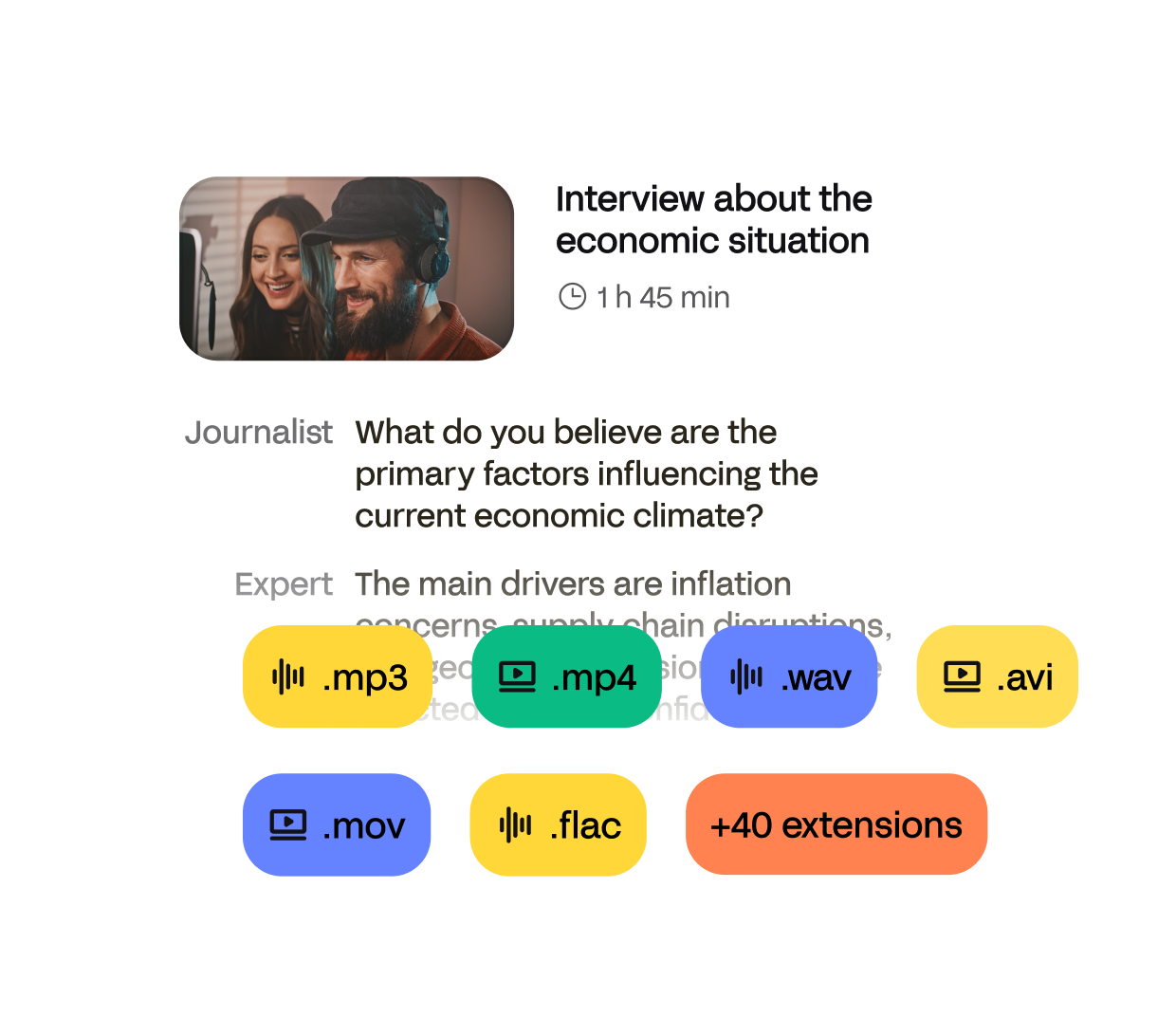
Boost your SEO with accurate transcripts and multilingual subtitles. The more searchable and accessible your videos are, the more chances you have to grow your audience—and your income.
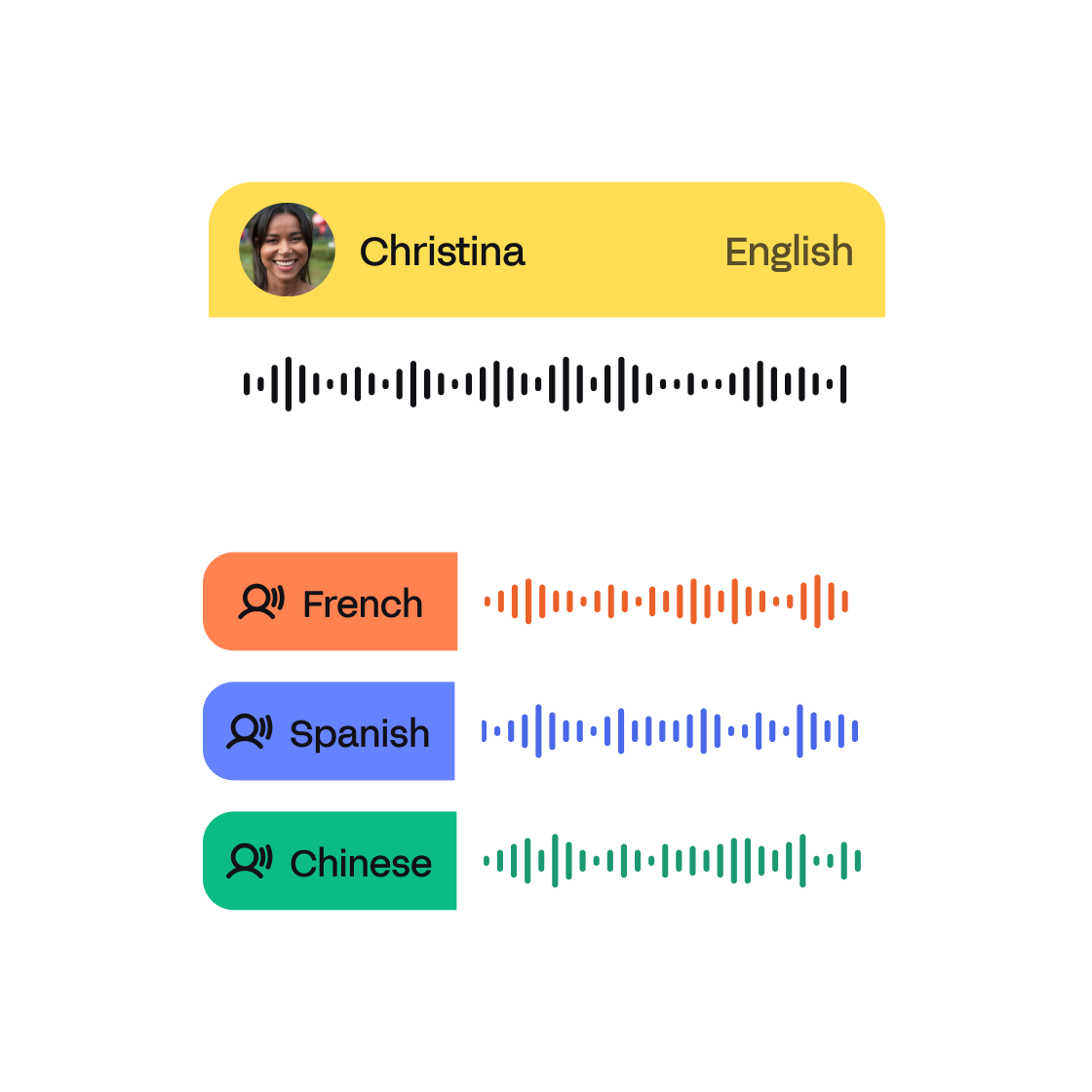
Link your YouTube channel in seconds, auto-generate transcripts, and upload subtitles without breaking a sweat. Reach new markets, win international fans, and earn more—faster.
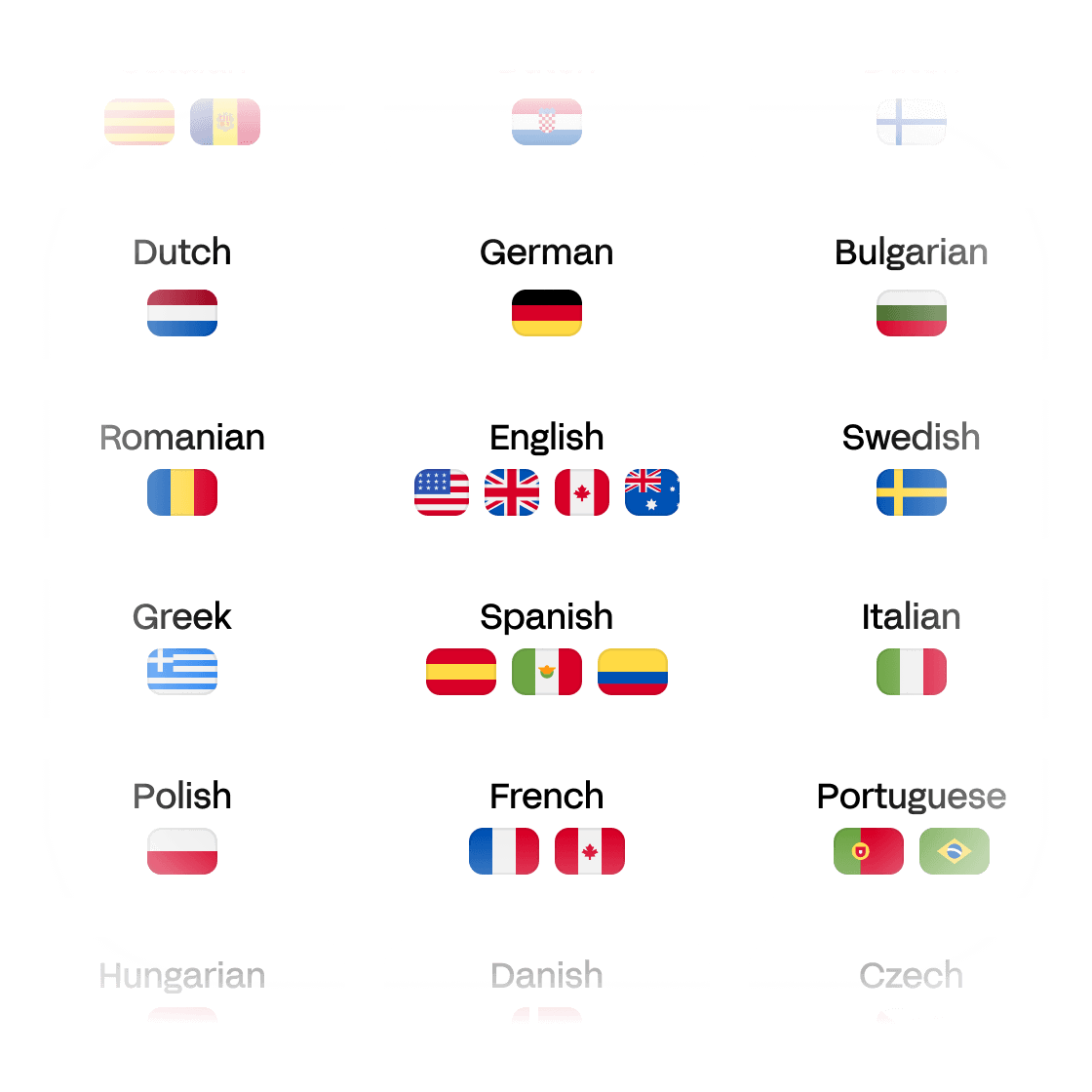
Below is the list of popular languages we support for transcription and subtitles.
See all languages ▸ Get Started
Yes, you can! You can simply copy and paste the URL of the video into our uploader, select between automatic and human services, and the transcript should be available in a few minutes for the automatic option and 24 hours for the human option.
Ongoing technological advances continue to improve the accuracy rate of automatic transcription. Depending on the audio quality, speaker accents, and technical jargon, our automatic transcription software can achieve up to 85% accuracy. And with the help of our professional transcribers, your transcripts can be 99% accurate.
HappyScribe is a great tool to transcribe online videos to text for free. Its YouTube transcript generator allows you to transcribe up to 10 minutes of video with a free trial. You just need to follow these steps:
Explore further