1. Upload your OGG file
Start by dragging and dropping your OGG file into the upload area, or click to browse your device and select your file in the list.
Convert your OGG (.ogg) file to MKV (.mkv) in seconds straight from your browser. No installs. No watermarks. 100 % free.
Convert from OGG to MKV but also 47+ other formats.
No signups, no fees, no hidden restrictions. Convert OGG to MKV directly in your browser for free.
We take your security seriously. All file transfers use 256-bit SSL encryption.
No installs needed; convert OGG to MKV right from your browser, on any device, anytime.
Start by dragging and dropping your OGG file into the upload area, or click to browse your device and select your file in the list.
Next, pick MKV as the format you’d like to convert your video into. Alternatively, we support +47 formats that you can choose from. When you’re ready, hit the Convert button.
Once the conversion is complete, you’ll get a download link right away. Just click to save the file to your device. It’s fast, easy, and doesn’t require any software installation.
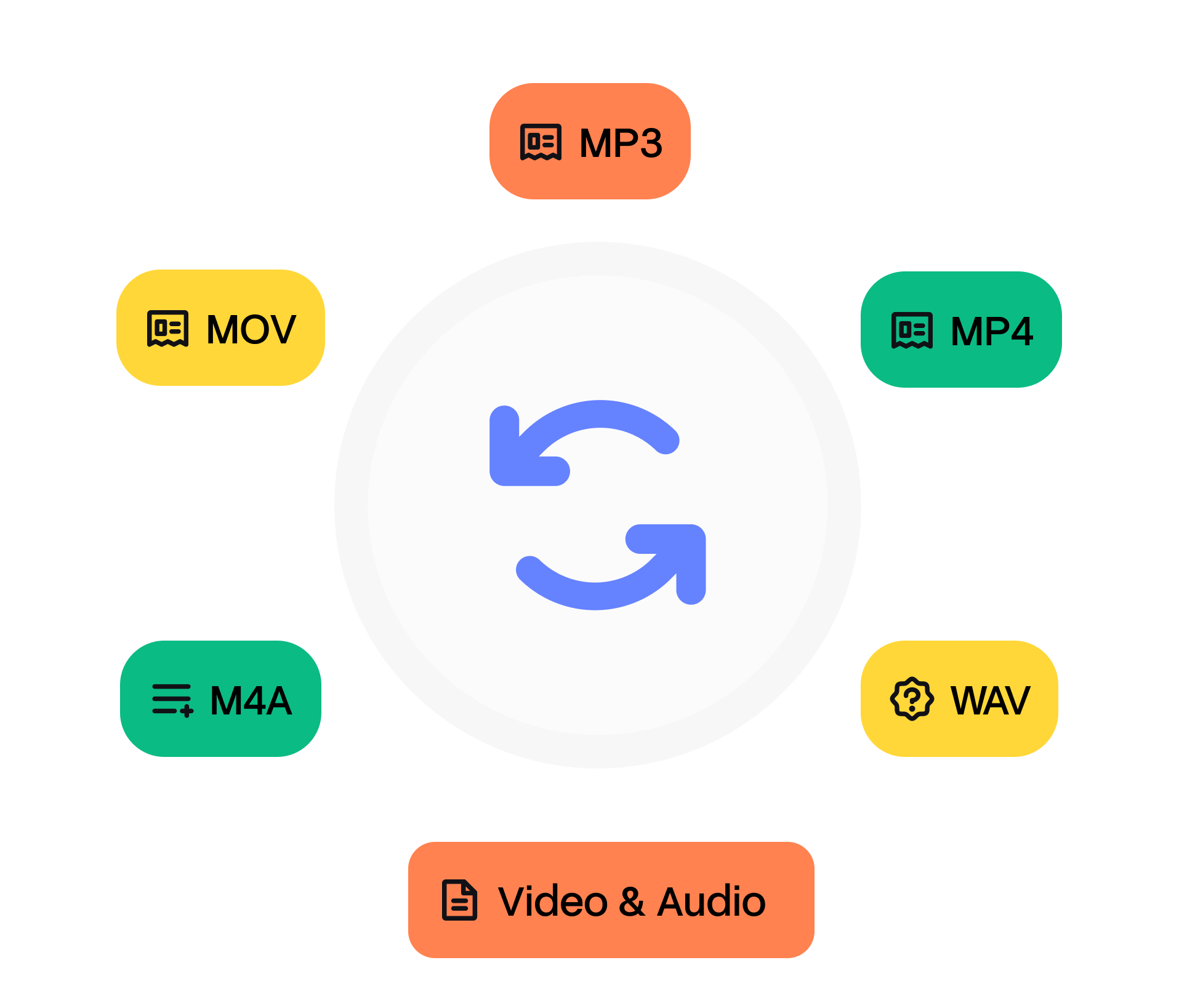
Ogg is a free, patent‑unencumbered container maintained by the Xiph.Org Foundation. It most commonly encapsulates Vorbis or Opus audio but also supports Theora or Dirac video and embeds tags via VorbisComment. Ogg 1.0 shipped in 2000 following the ‘Danube’ code‑freeze after MP3 licensing scares. Firefox added native playback in 2008, spurring podcast adoption. Although WebM supplanted Ogg Theora for video, .ogg audio thrives in game engines and Fedora distributions.
Matroska Video (MKV) is a flexible open container that can accommodate virtually any codec, multiple subtitle tracks, and chapter points. It is built on EBML (Extensible Binary Meta Language), a binary cousin of XML, allowing unlimited, self‑describing elements. The project began in 2002 after developer Steve Lhomme forked the failed MCF container. With the explosion of H.264 ‘fansubs’, MKV became the default wrapper for anime communities, bundling soft‑subs and styled karaoke effects. In 2013 Matroska was standardised within the IETF as the basis for WebM, cementing its longevity.
Need to convert your audio file from OGG to MKV? It’s simple. Just upload your file, choose the output format, and click ‘Convert’. That’s it — no downloads, no complicated software, and no hidden costs. Our tool is designed to be fast, secure, and completely free, so you can turn your files into the format you need in seconds.
Whether you’re converting audio for sharing, editing, or playback on different devices, our converter ensures high-quality output every time. After your conversion, you’ll also have the option to transcribe video to text, making it easy to turn your MKV files into accurate, editable text in just a few clicks.
Firefox, Chrome, and every Linux desktop decode .ogg natively. On Windows, install Opus/Vorbis DirectShow filters or use VLC. Sound editors like Audacity open Ogg while preserving loop metadata for game assets.
VLC, MPV, and Kodi handle MKV flawlessly on every OS. Editing suites such as DaVinci Resolve import common codecs like H.264 or ProRes within MKV, but for delivery you may still export MP4. MKVToolNix lets you split, merge, and tag tracks without re‑encoding.
Other tools