1. Upload media file
Start by dragging and dropping your file into the upload area, or click to browse your device and select your file in the list.
Convert any audio and video to MP3 in seconds straight from your browser. No installs. No watermarks. 100 % free.
Convert over 47 formats into popular outputs like MP3, MKV, WebM, AVI, and more.
No signups, no fees, no hidden restrictions. Convert to MP3 directly in your browser for free.
We take your security seriously. All file transfers use 256-bit SSL encryption.
No installs needed; convert to MP3 right from your browser, on any device, anytime.
Start by dragging and dropping your file into the upload area, or click to browse your device and select your file in the list.
Next, pick MP3 as the format you’d like to convert your video into. Alternatively, we support +47 formats that you can choose from. When you’re ready, hit the Convert button.
Once the conversion is complete, you’ll get a download link right away. Just click to save the file to your device. It’s fast, easy, and doesn’t require any software installation.
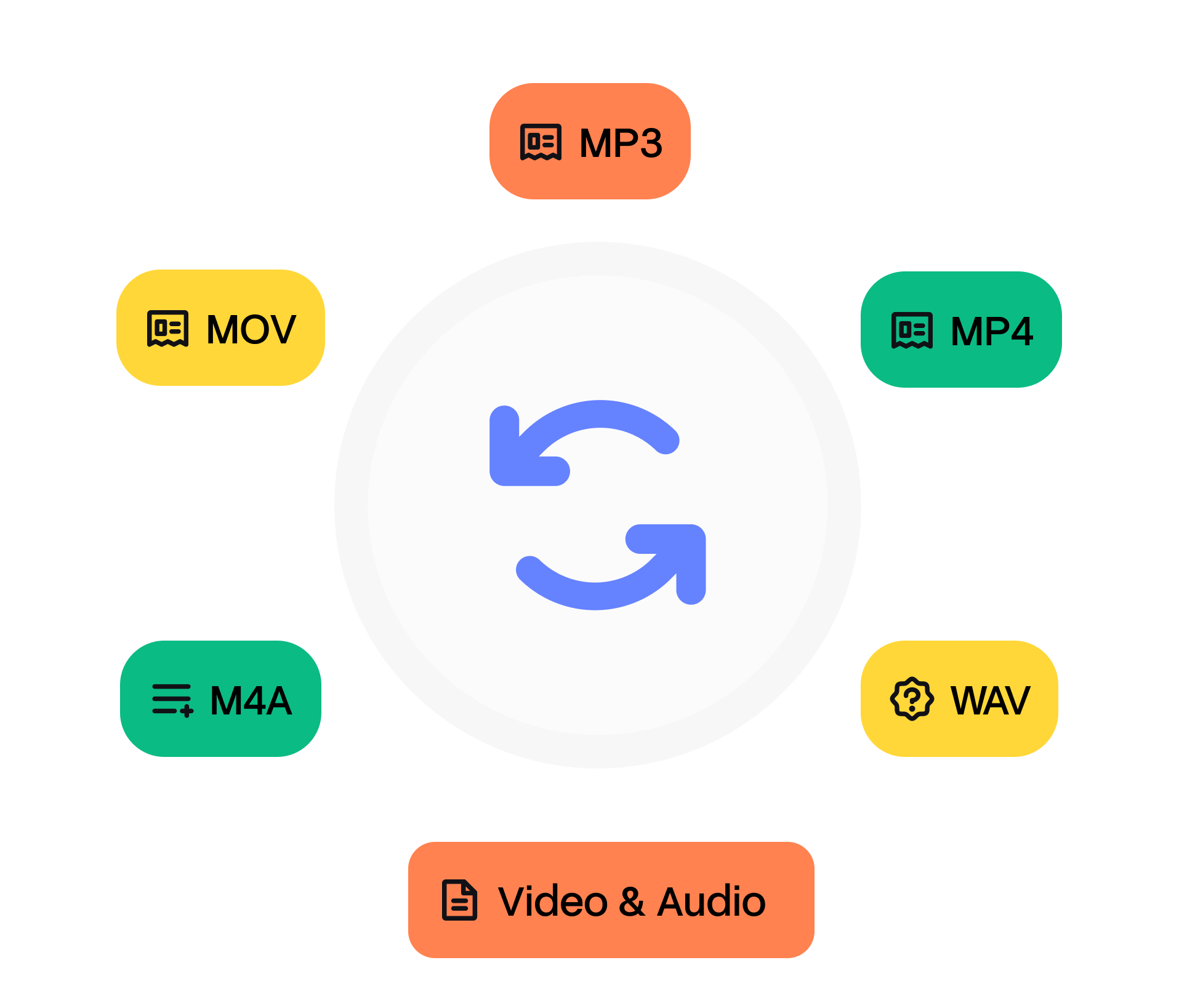
Every operating system, car stereo, game console, and smart speaker plays MP3. For editing, Audacity or Pro Tools convert to 32‑bit float internally. To reduce size for podcasts, re‑encode to mono 96 kbps using LAME’s `‑V` variable bit‑rate presets.
MP3 is the ubiquitous lossy audio format that shrank the music industry onto the early Internet. Employing perceptual coding, it removes frequencies masked by louder sounds, producing acceptable fidelity at 128‑320 kbps. The Fraunhofer team finalised MPEG‑1 Layer III in 1994, but it wasn’t until Winamp (1997) and Napster (1999) that MP3 exploded. Patent pools expired between 2012‑2017, freeing open‑source encoders like LAME. Streaming giants now favour AAC or Opus, yet MP3 remains the safest choice for maximum backward compatibility.
Other tools