1. Upload audio file
Start by dragging and dropping your audio into the upload area, or click to browse your device and select the file you want to convert. We support all major formats, and there’s no limit to how many files you can upload.
Convert any audio to any format in seconds straight from your browser. No installs. No watermarks. 100 % free.
Convert over 47 audio formats into popular outputs like MP3, MP4, FLAC, WAV, and more.
No signups, no fees, no hidden restrictions. Convert audios directly in your browser for free.
We take your security seriously. All file transfers use 256-bit SSL encryption.
No installs needed—convert audios right from your browser, on any device, anytime.
Start by dragging and dropping your audio into the upload area, or click to browse your device and select the file you want to convert. We support all major formats, and there’s no limit to how many files you can upload.
Next, pick the format you’d like to convert your audio into MP3, WAV, FLAC, MP4, and many others. You can also tweak settings like resolution, bitrate, and frame rate if needed. When you’re ready, hit the Convert button.
Once the conversion is complete, you’ll get a download link right away. Just click to save the file to your device. It’s fast, easy, and doesn’t require any software installation.
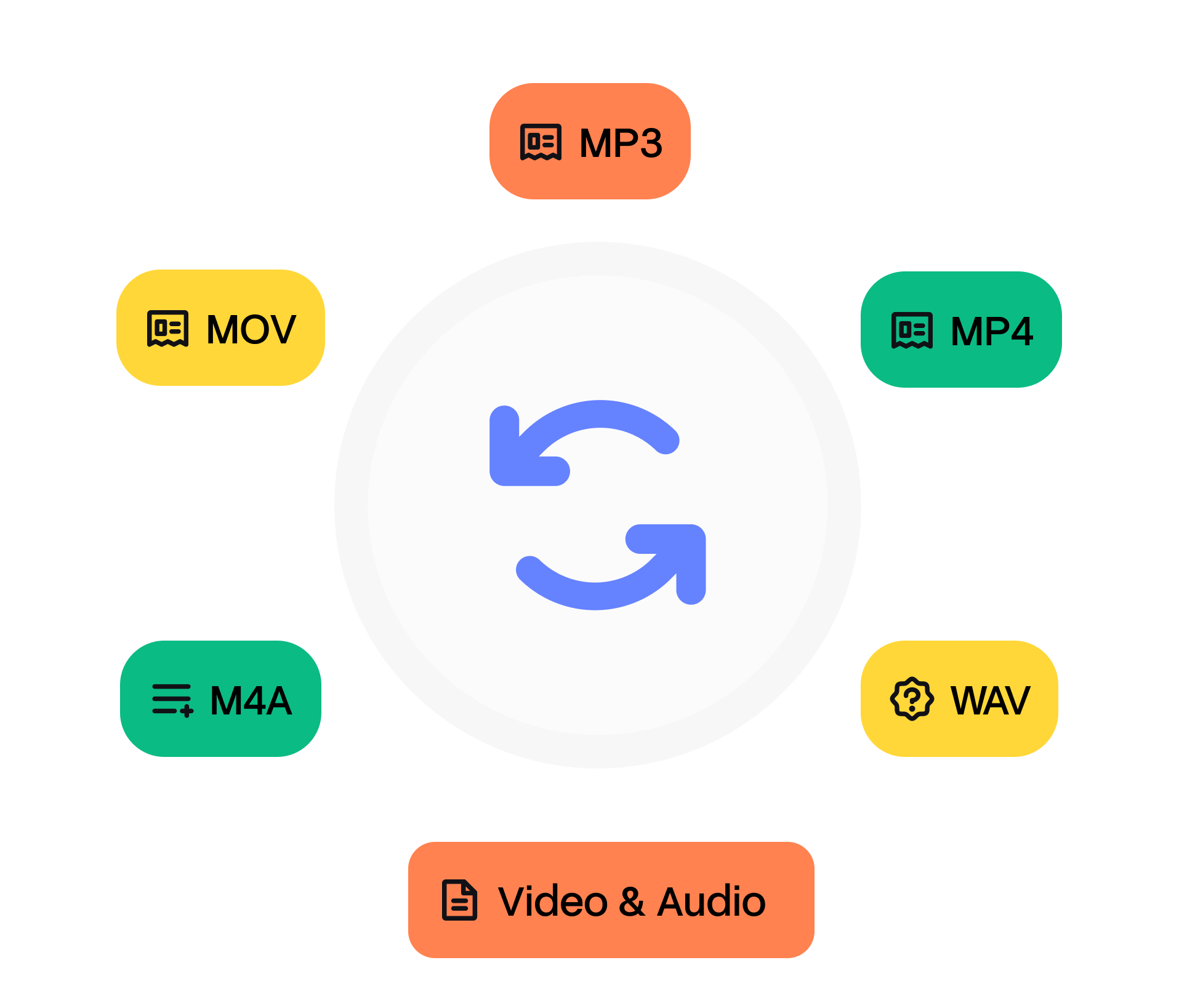
We support files up to 4 GB each in the free version.
Most audio convert in under a minute, but speed depends on your internet connection.
Absolutely. All transfers are secured with TLS 1.3.
Never. Your output is 100 % clean and watermark‑free.
Yes—our progressive web app runs smoothly on iOS Safari and Android Chrome.
Need to convert an audio file? It’s simple. Just choose the format you need (MP3, WAV, AAC, FLAC, OGG, M4A, and more), upload your file, and click ‘Convert’. That’s all. No downloads, no complex steps. Our online tool is completely free and built to make audio conversion quick and easy no tech skills required.
Other related tools