
Transcribe 120+ languages
HappyScribe is your partner for transcribing any language from audio to text. We've got the biggest language variety!

Choosing a transcription tool isn’t just about speed. It also needs to be accurate, secure, offer multilingual support, and allow collaboration with your team to achieve the best performance for professional use.
If you’re debating between HappyScribe and TurboScribe, here’s what you should consider as you’re making your decision.
|
|
 |
 |
|---|---|---|
|
User experience |
✅ Organized and efficient |
☑️ Inefficient editor |
|
Security |
✅ GDPR & Soc 2 Type 2 |
☑️ Doesn't meet any security requirements |
|
Language support |
✅ 120+ languages |
✅ 98+ languages |
|
Workflow |
✅ Designed for teams |
☑️ Basic setup with limitations |
|
Use cases |
✅ Supports every need |
✅ Supports basic needs for individuals |
|
Team collaboration |
✅ Yes |
☑️ No |
|
AI assistant |
✅ Yes |
☑️ No |
|
Glossaries |
✅ Yes |
☑️ No |
|
Subtitle styling |
✅ Yes |
☑️ No |
|
Subtitle editor |
✅ Yes |
☑️ No |
|
SDH subtitle compliance |
✅ Yes |
☑️ No |
|
File format type |
✅ Yes |
☑️ No |
|
Pricing |
✅ Pay-as-you-go and starting at 9 USD per month |
☑️ Starting at 10 USD per month |
HappyScribe is an AI-powered tool that helps with transcription, translation, and subtitles. It’s a great option for speech-heavy content, such as podcasts, interviews, and lectures.
HappyScribe has over 6M users, including 40K+ content creators, media teams, marketers, and e-learning providers who trust it for high-level professional content production.
Some of the standout features of HappyScribe include:
All these features and more make HappyScribe a trusted tool for professional content needs.
TurboScribe is an AI transcription and translation tool. Its two main features are:
Overall, the platform is basic and easy to use. However, it lacks advanced features necessary for professional content creation, such as advanced editing, team collaboration tools, and high-level adherence to security standards. It also has unverified accuracy rates and performs better in some languages than others, leaving some questions about its capabilities.
HappyScribe offers several advanced features that create an organized and accessible user experience. Those include:
The overall layout of HappyScribe’s interface creates an organized professional workspace. Upon logging in, you can easily figure out where to go to upload files, generate different types of outputs, and adjust settings as needed with a low learning curve in the process.

After logging in, you’ll notice TurboScribe's platform is more basic and lacks the advanced features that HappyScribe offers.
One of the big issues with TurboScribe’s UX is that the editing interface feels clunky and hard to use. The outputs are organized and broken up with timestamps. However, you have to:
It adds a lot of extra steps to make changes to the output. Most content creators will end up wanting to just export the text to edit it elsewhere.
You also won’t be able to edit while playing the audio file back in the editor to make the review easier. Plus, it’s missing a lot of other advanced features that HappyScribe offers, like custom glossaries and style guides to create a more consistent output.
HappyScribe is a tested, trusted, and accurate solution for professional content. AI-only outputs through HappyScribe achieve 95% accuracy for transcriptions, captions, and subtitles. You can also opt for HappyScribe’s expert proofreading services to achieve 99% accuracy on important content.
You can receive accurate AI-only outputs in minutes and expert proofreading within 24 hours. Rush orders for expert proofreading are also available at an additional fee to help when you’re approaching a deadline.
HappyScribe performs well because it’s rigorously tested and continuously trained to achieve the best possible results. It’s trained and tested daily on 12,000+ hours of media content each year.
It also offers a Glossaries feature to improve performance and consistency on transcriptions, translations, and subtitles. All you have to do is add any commonly misspelled or mistranslated words or phrases to your glossary, and HappyScribe will ensure it outputs those terms correctly. Many companies appreciate this when they have product names or features with unique spellings that they need to transcribe accurately.
“Happy Scribe was the only platform that could handle our volume and deliver consistent results.”
- Diane Grandchamp, Assistant Editor, Skydance Sports
TurboScribe’s accuracy rates are unverified, so it’s difficult to give a precise number on how it’ll perform for different types of content.
One of the main elements to consider with TurboScribe’s accuracy is that it’s built using OpenAI’s Whisper speech recognition model. That means while TurboScribe is providing a simple platform for transcription, the team behind it isn’t testing and optimizing the transcription model for top performance like HappyScribe is doing. Instead, it relies on a model created by a different organization.
Additionally, while TurboScribe promotes its fast outputs, its accuracy varies based on the output speed you choose. It has three options for this:
Based on this, those who want the most accurate outputs won’t gain much or anything in speed when they opt for TurboScribe.
Finally, TurboScribe lacks features that help with accuracy, such as an option for expert proofreading or glossaries that can improve consistency.

HappyScribe is committed to supporting as many languages as possible, and is continuously testing to provide more language support for better worldwide content production capabilities. It can transcribe and subtitle in 120+ languages and translate in 65+ languages with AI-only outputs. You can also opt for human subtitle translations in 85+ languages at 99% accuracy.
HappyScribe also provides several features that help create an organized and efficient translation experience. The platform allows you to:
All these features work together to help content teams produce high-quality global content at scale while still ensuring a great viewer or reader experience.
TurboScribe supports 98+ languages, but the quality of transcription and translation varies by language.
They state that audio-to-text transcription is the most accurate in 22 of their supported languages, focusing on commonly spoken languages like English, German, Spanish, and French. While the other supported languages have lower accuracy rates and the outputs aren’t as reliable.
The limited accuracy for different languages presents challenges for content teams that want to produce at a high level on a global scale. Plus, there aren’t verified accuracy rates for any languages that TurboScribe supports, so it’s hard to tell what the overall performance looks like.
TurboScribe also doesn’t include some important languages that are heavily spoken by worldwide audiences. Some examples of major languages that TurboScribe doesn’t transcribe or translate in are:
Lastly, TurboScribe’s platform has some limitations when it comes to language capabilities:
Overall, this leads to TurboScribe’s language capabilities feeling a lot more limited.
HappyScribe vs. TurboScribe’s Language Support Comparison Table:
|
|
 |
 |
|---|---|---|
|
English |
✅ Yes |
✅ Yes |
|
Mandarin |
✅ Yes |
☑️ No |
|
Hindi |
✅ Yes |
✅ Yes |
|
Spanish |
✅ Yes |
✅ Yes |
|
French |
✅ Yes |
✅ Yes |
|
Arabic |
✅ Yes |
✅ Yes |
|
Bengali |
✅ Yes |
✅ Yes |
|
Russian |
✅ Yes |
✅ Yes |
|
Portuguese |
✅ Yes |
✅ Yes |
|
Urdu |
✅ Yes |
✅ Yes |
|
Indonesian |
✅ Yes |
✅ Yes |
|
German |
✅ Yes |
✅ Yes |
|
Japanese |
✅ Yes |
✅ Yes |
|
Swiss German |
✅ Yes |
☑️ No |
|
Telugu |
✅ Yes |
✅ Yes |
|
Tamil |
✅ Yes |
☑️ No |
|
Cantonese |
✅ Yes |
☑️ No |
|
Vietnamese |
✅ Yes |
✅ Yes |
|
Turkish |
✅ Yes |
✅ Yes |
HappyScribe provides several features that contribute to a smooth and organized workflow:
These features will help your team work efficiently while producing a high volume of content.
"Happy Scribe has completely transformed our workflow. What used to take over an hour now takes us 20 minutes at most. The time savings are huge, especially given the number of videos we process every month."
- Geoffroy, Channel Manager at Logicomix
TurboScribe’s workflow is more basic. You can create project folders within the platform and add automatic timestamps and speaker labels to outputs. However, it isn’t as easy to collaborate with team members, and there isn’t a feature to automatically add subtitles to your video, so that’s a task you’ll have to perform manually off the platform.
Those limitations, on top of the clunky editing interface mentioned earlier, can slow down content production.
HappyScribe is a top choice for businesses and enterprises concerned about security while using a transcription tool.
HappyScribe is a European-based company that’s fully GDPR compliant. All data is stored, managed, and processed with high privacy standards.
Additionally, it’s SOC Type 2 compliant and offers secure single sign-on (SSO) login.
TurboScribe doesn’t mention if they’re GDPR compliant or SOC 2 compliant, so it’s likely they don’t meet the requirements for those security standards. They also don’t mention if SSO login is available.
TurboScribe’s statement on security and privacy does say that they use encryption when handling and transferring data, so there are at least some measures in place to keep user data protected. However, the lack of GDPR and SOC 2 compliance is a concern for businesses that need to take security seriously.
HappyScribe offers pricing options at different tiers to satisfy varying usage needs. The options include:
Users who sign up for an annual plan can get a 33-34% discount on these prices. You can also start with a limited free trial to test HappyScribe before paying.
TurboScribe’s pricing starts at $20 per month. You can also get a 50% discount with an annual plan or sign up for a Teams plan at $240 per year.
Additionally, users who want to try TurboScribe before paying can start with their limited free plan.
HappyScribe is the ideal choice for businesses, content creators, and media teams that need a reliable transcription, translation, and subtitling tool. It’s a professional choice that’s tested daily to continuously provide high-quality results.
Best use cases for HappyScribe include:
TurboScribe offers a more basic option with fewer advanced features. It’s best for limited personal use and small projects where accuracy and functionality in fast-paced content production aren’t as crucial.
HappyScribe is the AI transcription tool that comes out on top for professional business use. Some essential features that make it the top choice for professional needs are:
TurboScribe provides fast outputs and can be an option for limited personal use. However, it falls short in collaboration, security, performance across languages, and the editing interface when professional teams need a scalable solution.

HappyScribe is your partner for transcribing any language from audio to text. We've got the biggest language variety!
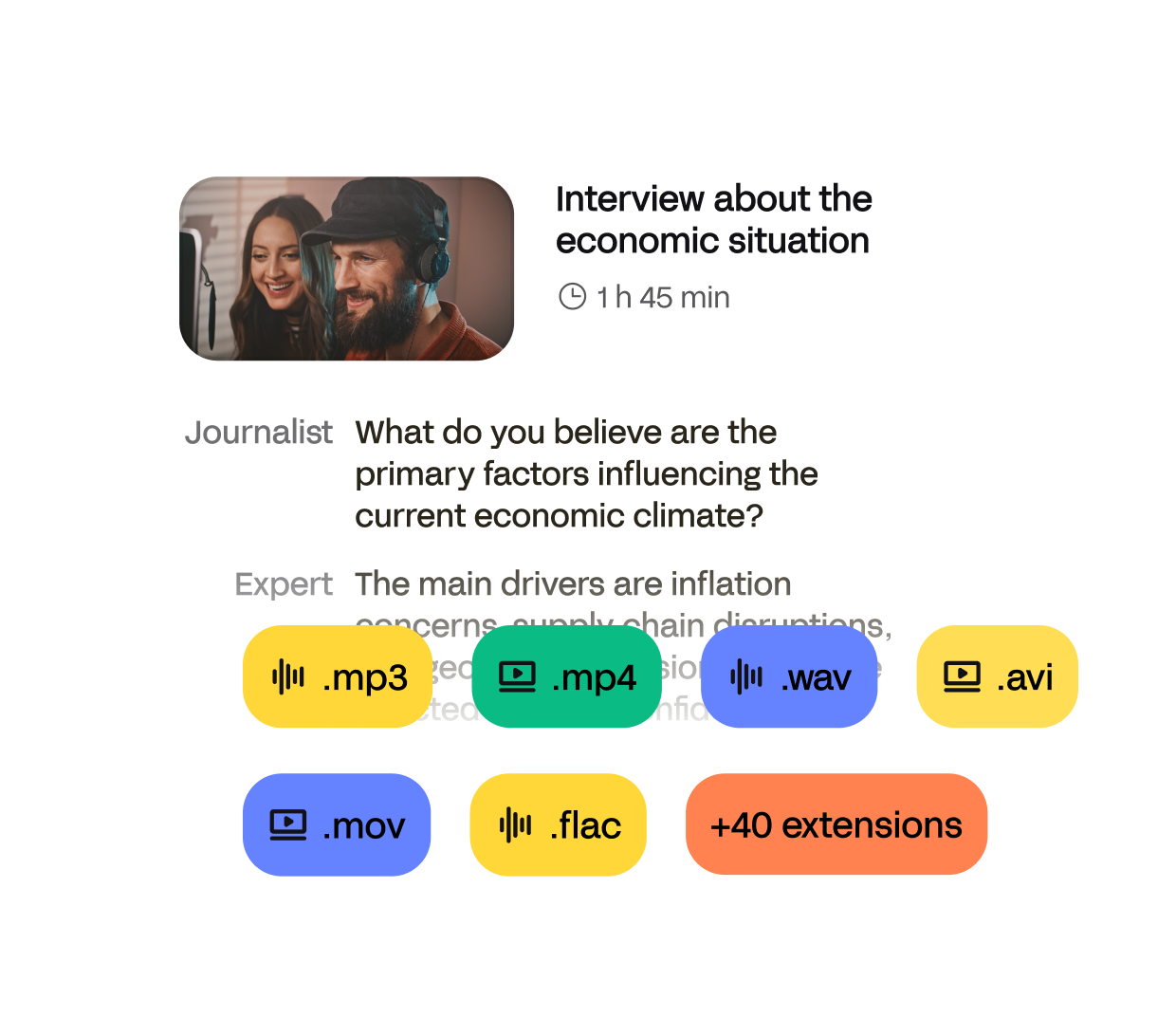
Convert any MP3, WAV, FLAC and more into text. HappyScribe goes beyond simple .txt file exports and offers full transcription workflows.

Your audio transcripts are safeguarded with SOC 2 and GDPR security measures, for optimal data protection.