1. Upload your Video file
Start by dragging and dropping your Video file into the upload area, or click to browse your device and select your file in the list.
Convert your Video (.video) file to FLAC (.flac) in seconds straight from your browser. No installs. No watermarks. 100 % free.
Convert from Video to FLAC but also 47+ other formats.
No signups, no fees, no hidden restrictions. Convert Video to FLAC directly in your browser for free.
We take your security seriously. All file transfers use 256-bit SSL encryption.
No installs needed; convert Video to FLAC right from your browser, on any device, anytime.
Start by dragging and dropping your Video file into the upload area, or click to browse your device and select your file in the list.
Next, pick FLAC as the format you’d like to convert your video into. Alternatively, we support +47 formats that you can choose from. When you’re ready, hit the Convert button.
Once the conversion is complete, you’ll get a download link right away. Just click to save the file to your device. It’s fast, easy, and doesn’t require any software installation.
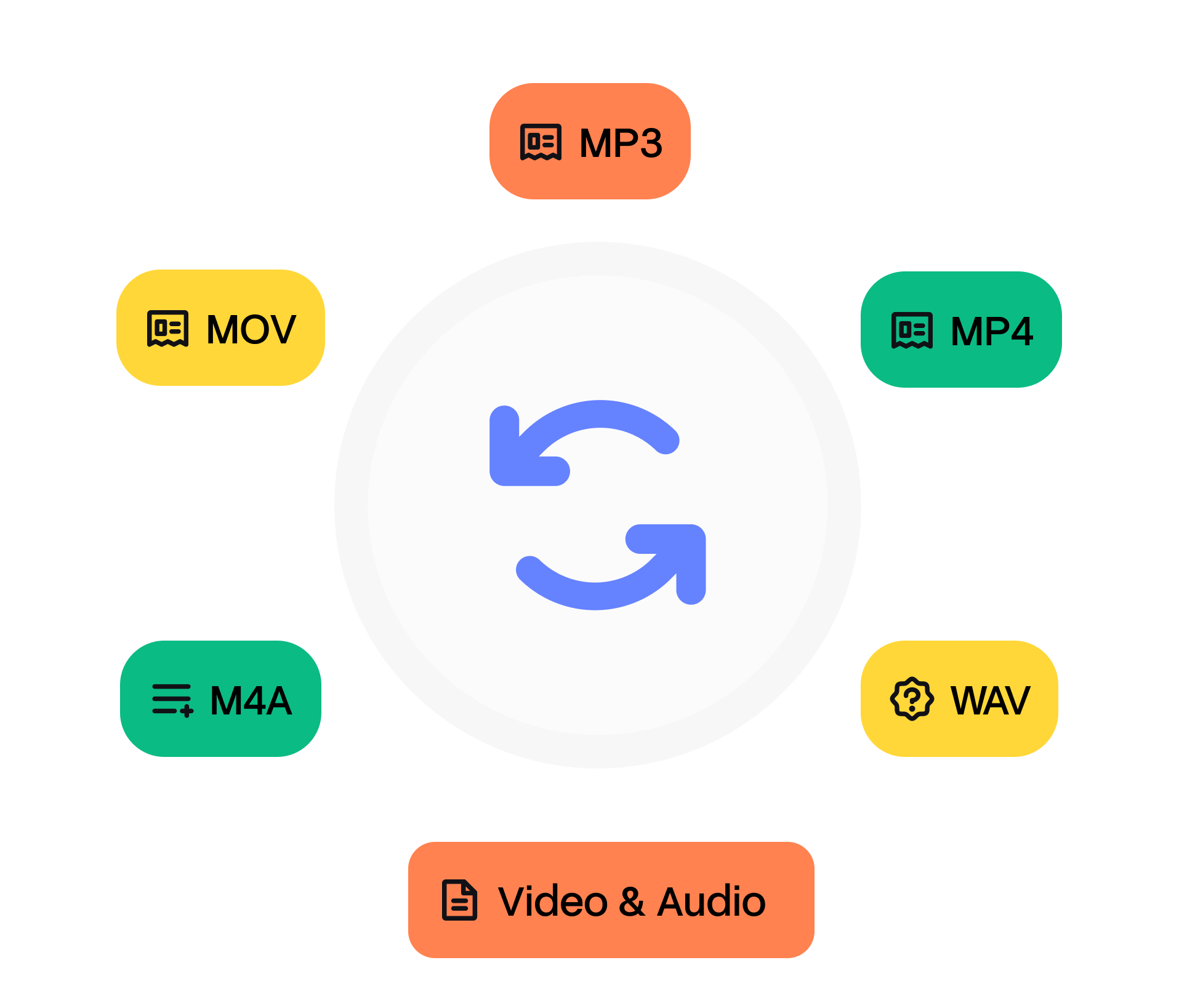
A video file is a digital container that stores moving images, often paired with audio and metadata such as subtitles, chapters, and cover art. Common extensions include .mp4, .avi, .mkv, and .mov. Inside the container, you’ll typically find compressed streams encoded with codecs like H.264, H.265/HEVC, or VP9 for video, and AAC or MP3 for audio. Video files balance size and quality through compression, making them practical for streaming, archiving, and editing. Their wide ecosystem support has made them the standard format for entertainment, education, and social media platforms.
Free Lossless Audio Codec (FLAC) compresses PCM audio by 30‑60 % without discarding information, making it ideal for archiving CDs and hi‑res mixes. It uses linear prediction and Rice coding and wraps metadata like cuesheets and artwork in a flexible block structure. Developer Josh Coalson released FLAC 1.0 under the open‑source BSD licence in 2001 as an answer to proprietary formats like Monkey’s Audio. Within a decade, hardware vendors Cowon, FiiO, Logitech Squeezebox added native decoding. In 2015, Apple began supporting FLAC in iOS 11’s Files app, cementing its place as the de‑facto lossless standard.
Need to convert your audio file from Video to FLAC? It’s simple. Just upload your file, choose the output format, and click ‘Convert’. That’s it — no downloads, no complicated software, and no hidden costs. Our tool is designed to be fast, secure, and completely free, so you can turn your files into the format you need in seconds.
Whether you’re converting audio for sharing, editing, or playback on different devices, our converter ensures high-quality output every time. After your conversion, you’ll also have the option to transcribe audio to text, making it easy to turn your FLAC files into accurate, editable text in just a few clicks.
Play video files with built-in system players such as QuickTime (macOS), Windows Media Player (Windows), or VLC, which supports nearly all codecs. Smart TVs, smartphones, and web browsers can open most modern formats without additional software. If a device rejects the file, convert it with tools like HandBrake or FFmpeg to a universally supported .mp4 with H.264 encoding.
VLC, foobar2000, Winamp, and the Linux desktop decode FLAC out of the box. In the studio, Reaper and Ableton Live import FLAC while preserving metadata. If you need playback on constrained devices, transcode to ALAC or high‑bit‑rate MP3 with no audible penalty in casual listening.
Other tools