1. Upload your MP4 file
Start by dragging and dropping your MP4 file into the upload area, or click to browse your device and select your file in the list.
Convert your MP4 (.mp4) file to FLAC (.flac) in seconds straight from your browser. No installs. No watermarks. 100 % free.
Convert from MP4 to FLAC but also 47+ other formats.
No signups, no fees, no hidden restrictions. Convert MP4 to FLAC directly in your browser for free.
We take your security seriously. All file transfers use 256-bit SSL encryption.
No installs needed; convert MP4 to FLAC right from your browser, on any device, anytime.
Start by dragging and dropping your MP4 file into the upload area, or click to browse your device and select your file in the list.
Next, pick FLAC as the format you’d like to convert your video into. Alternatively, we support +47 formats that you can choose from. When you’re ready, hit the Convert button.
Once the conversion is complete, you’ll get a download link right away. Just click to save the file to your device. It’s fast, easy, and doesn’t require any software installation.
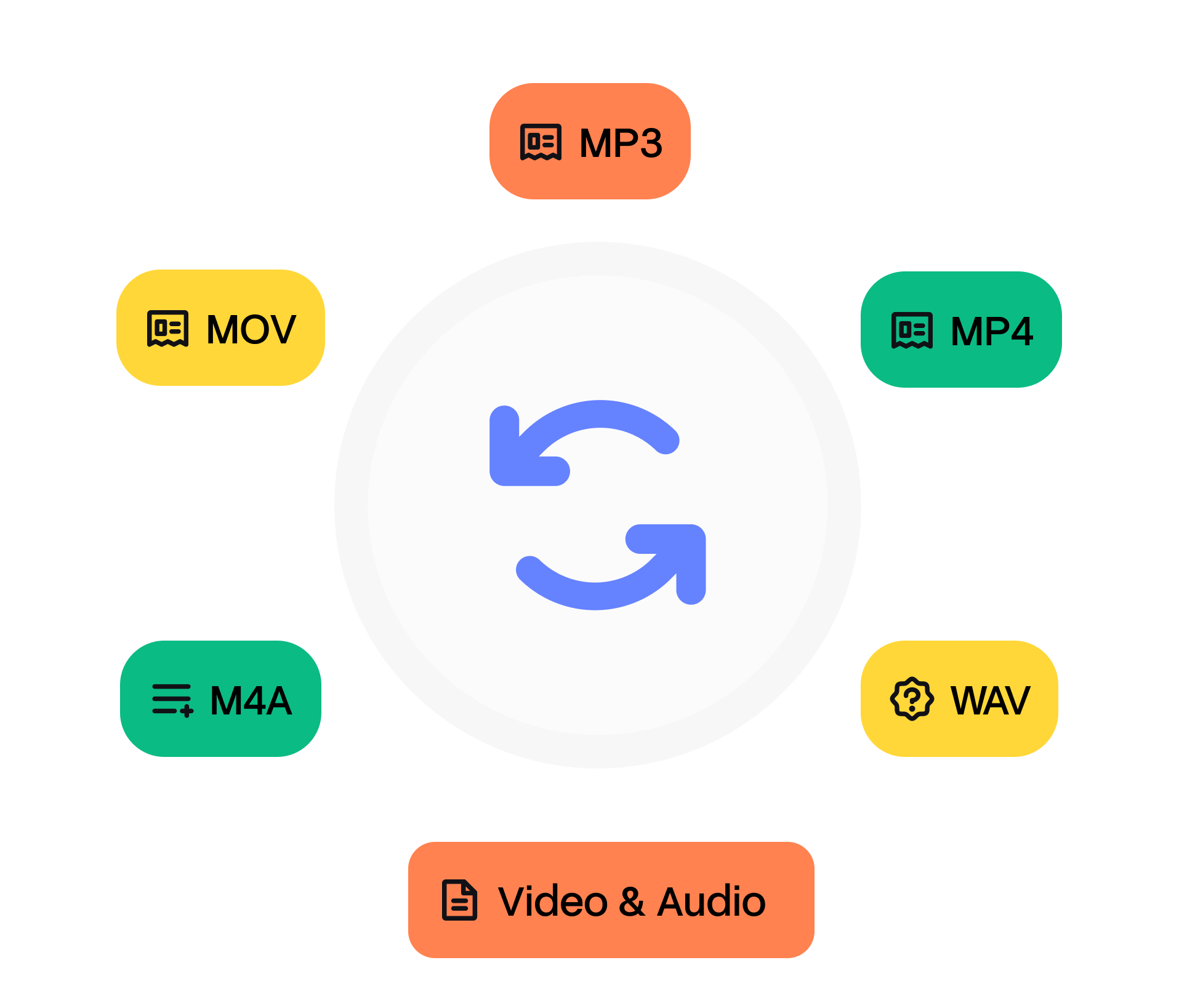
MP4 (MPEG‑4 Part 14) is the dominant container for online video. Based on QuickTime atoms, it can hold H.264/AVC, HEVC, AV1, AAC, AC‑3, timed text, and fragmented segments for adaptive streaming. Finalised in 2001 and revised in 2003 (ISO/IEC 14496‑14), MP4 became the hand‑off format of choice thanks to the iPod Video and PlayStation Portable. The arrival of HLS and DASH further entrenched MP4, which supports ‘moov’ boxes at either head or tail for progressive download or live streams.
Free Lossless Audio Codec (FLAC) compresses PCM audio by 30‑60 % without discarding information, making it ideal for archiving CDs and hi‑res mixes. It uses linear prediction and Rice coding and wraps metadata like cuesheets and artwork in a flexible block structure. Developer Josh Coalson released FLAC 1.0 under the open‑source BSD licence in 2001 as an answer to proprietary formats like Monkey’s Audio. Within a decade, hardware vendors Cowon, FiiO, Logitech Squeezebox added native decoding. In 2015, Apple began supporting FLAC in iOS 11’s Files app, cementing its place as the de‑facto lossless standard.
Need to convert your audio file from MP4 to FLAC? It’s simple. Just upload your file, choose the output format, and click ‘Convert’. That’s it — no downloads, no complicated software, and no hidden costs. Our tool is designed to be fast, secure, and completely free, so you can turn your files into the format you need in seconds.
Whether you’re converting audio for sharing, editing, or playback on different devices, our converter ensures high-quality output every time. After your conversion, you’ll also have the option to transcribe audio to text, making it easy to turn your FLAC files into accurate, editable text in just a few clicks.
Virtually every player from Safari and Chrome to Xbox and Roku handles MP4. When editing, DaVinci Resolve and Final Cut Pro will optimise H.264 to intraframe proxies for smoother scrubbing. HandBrake transcodes old codecs like DivX to modern H.264+AAC MP4 profiles.
VLC, foobar2000, Winamp, and the Linux desktop decode FLAC out of the box. In the studio, Reaper and Ableton Live import FLAC while preserving metadata. If you need playback on constrained devices, transcode to ALAC or high‑bit‑rate MP3 with no audible penalty in casual listening.
Other tools