
Transcribe 120+ languages
HappyScribe is your partner for transcribing any language from audio to text. We've got the biggest language variety!

You need to create high-quality transcriptions and captions for livestreams, audio, and video content. Both HappyScribe and Restream offer those features, but they can differ quite a bit in key categories, such as collaboration, subtitle styling, language support, and editing options.
Which is best for your needs? Here’s what you should consider before you decide.
|
|
 |
 |
|---|---|---|
|
User experience |
✅ Organized and efficient |
❌ Limited features |
|
Security |
✅ GDPR & Soc 2 Type 2 |
GDPR Compliant |
|
Language support |
✅ 120+ languages |
110+ languages |
|
Workflow |
✅ Designed for teams |
Designed for small projects |
|
Use cases |
✅ Best for business and professional use |
Best for occasional small projects |
|
Team collaboration |
✅ Yes |
Yes |
|
Team collaboration |
✅ Yes |
☑️ No |
|
AI assistant |
✅ Yes |
No |
|
Glossaries |
✅ Yes |
Yes |
|
Subtitle styling |
✅ Yes |
Yes |
|
Subtitle editor |
✅ Yes |
No |
|
SDH subtitle compliance |
✅ Yes |
No |
|
File format type |
✅ Yes |
No |
|
Pricing |
✅ Pay-as-you-go and starting at 9 USD per month |
Pay-as-you-go and starting at $29 per month |
HappyScribe is a language services tool that offers AI-powered transcription, translation, and subtitling features. It’s built for professional use and working on speech-heavy content, such as podcasts, interviews, and speeches. It’s trusted by over 6M users and 40K+ professional media teams, researchers, journalists, and content creators worldwide.
Standout features of HappyScribe include:
All of these features and more that you get with HappyScribe make it a trusted option for professional use.
Maestra AI is another AI-powered transcription, translation, and subtitling tool. It’s a basic option that can help you generate quick outputs and work on smaller projects.
However, it does lack features that an option like HappyScribe has to make it a great fit for true professional use during fast-paced content production. For example, it doesn’t have verified accuracy rates, localization features, or meet all important security standards.
We’ll compare these two tools in-depth throughout the rest of this article to help you weigh the pros and cons.
HappyScribe offers several advanced features that create a smooth and accessible user experience during professional use, including:
Each of these features is available on an organized platform. When you log in, you’ll easily be able to find where you can start new projects, upload files, and adjust settings to your liking to help you get started quickly.
Maestra makes generating transcripts, translations, and subtitles straightforward. The platform is overall easy to use, and you’ll clearly see where to go to upload files and start generating transcripts, translations, or subtitles.
Similar to HappyScribe, Maestra offers a good editing interface where you can adjust outputs and formatting. However, you will notice it lacks several features that HappyScribe has.
With Maestra, you can generate a quick AI summary or automate some other simple tasks like chapterizing or pulling keywords from your generated text. That said, you won’t get all of the advanced features you get with HappyScribe’s AI assistant, such as pulling quotes, generating blog post ideas, or inputting your own custom prompts.
Maestra also lacks the option to add a style guide to make outputs more consistent. That means your team will have to adjust for stylization preferences manually each time you’re working on a new piece of content.
Lastly, some features are a bit clunky within the interface. For example, Maestra will automatically add speaker labels by default, but there isn’t an option to completely remove them in the editor. You can only remove speaker labels when you’re exporting the file. So, some small things like that can detract from the user experience in certain cases.
HappyScribe has verified accuracy rates of 95% on AI-only outputs. You can also boost accuracy up to 99% with HappyScribe’s expert proofreading service for any important pieces of content.
AI-only outputs in HappyScribe are generated within minutes, and you’ll receive expert human proofreading within 24 hours. You can also add rush orders for expert proofreading to speed up the process when you’re on a deadline.
HappyScribe is backed by a team that cares about continuously improving its transcription and translation capabilities. It’s trained and tested daily on 12,000+ hours of content each year to ensure it continues to deliver high-quality results.
Additionally, you can use HappyScribe’s Glossaries feature to improve accuracy further. Whenever you notice words or phrases that commonly get misspelled, such as people’s names, product features, or company-specific terminology, you can simply add them to your glossary to consistently achieve the correct spelling during transcription or translation.
"We rely on Happy Scribe’s accuracy because it ensures that our translations—especially from French to English—are correct. This is critical since English subtitles are our most-watched globally."
- Samuel Rostein, Channel Manager at Logicomix
Maestra doesn’t list an accuracy rate on its website, so it’s hard to tell exactly how accurate it is. They also don’t mention how often they’re testing their tools to maintain high-quality results or improve performance.
The one comparable feature to HappyScribe here is that Maestra offers a Dictionary feature that works similarly to HappyScribe’s Glossaries, where you can input commonly misspelled words to correct them in future transcriptions.
However, with the unverified accuracy and potential lack of testing for future improvement, it might lack everything professional content teams and businesses are looking for in this category.
HappyScribe can transcribe and subtitle in 120+ languages and translate in 65+ languages with AI-only outputs. You can also get expert human-translated subtitles in 85+ languages with 99% accuracy. With HappyScribe’s continuous testing on 12,000+ hours of yearly content, the team behind it is continuously working to improve its language capabilities.
HappyScribe offers several advanced features that help with language support, including:
Each of these features will help content teams produce global content at faster paces while still ensuring high-quality results.
Maestra lists 74+ languages that it can transcribe and 110+ languages that it can translate. While it offers good overall language support, it’s important to remember that Maestra doesn’t list any accuracy rates for transcription or translation or provide information about the company’s testing process.
Another thing to consider is that Maestra uses DeepL to assist with translation for some languages it lists.
DeepL is a translation software run by a different company, so Maestra has much less control over the results and testing for any languages translated by it. That makes it different from an option like HappyScribe, where the team behind it is continuously optimizing the tool to ensure high-quality outputs across each supported language.
Additionally, Maestra doesn’t offer subtitle syncing when you add translated subtitles or the localization features you get with HappyScribe. Not having those advanced features leads to less well-rounded language support for professional content production on a global scale.
HappyScribe’s workflow is built to help professional content teams collaborate while producing fast-paced content. Advanced features HappyScribe offers that help with this are:
“Happy Scribe transformed our workflow, allowing us to focus on what we do best while knowing the transcription and translation were in expert hands.”
- Diane Grandchamp, Assistant Editor, Skydance Sports
The workflow within Maestra is comparable to HappyScribe in several ways. It allows you to:
These all make it easy for you to collaborate with your team, stay organized, and perform basic customizations.
While Maestra’s workflow is good overall, there are some drawbacks to the layout that can add a learning curve. One of the main ones is that figuring out how to perform important functions can feel tricky in some cases.
For example, the only way to save the document or undo an edit is by using keyboard shortcuts. To learn what those keyboard shortcuts are, you have to click the Help button in the editor to open a dropdown with them. Once you figure it out, it’s fairly straightforward, but elements like those within the platform can make it harder to use and integrate within your team’s workflow.
HappyScribe is a secure choice for business and professional use when you’re worried about how a transcription tool is handling and protecting your information.
HappyScribe is a European-based company that’s fully GDPR compliant. That means all data on the platform is stored, managed, and processed with high privacy standards.
Additionally, HappyScribe offers an option for secure single sign-on (SSO) login and is SOC 2 Type 2 compliant to add extra layers of protection.
Maestra is also GDPR compliant and offers SSO login. However, Maestra isn’t SOC 2 compliant, which implements extra security controls for data protection. It’s worth considering that aspect when businesses and professional content teams want to do everything possible to keep their information protected.
HappyScribe offers pay-as-you-go pricing and monthly subscriptions at different tiers. Pricing options include:
You can also get a 33-34% discount when you sign up for an annual plan.
Additionally, HappyScribe offers a limited free trial to test it before paying.
Maestra also offers a pay-as-you-go option and monthly subscriptions at different tiers that go as follows:
Maestra offers a limited free trial so you can test it, and a 20% discount if you sign up for an annual plan.
HappyScribe is the best choice for businesses and professional content creation. It’s an option that’s continually tested and optimized, lists verified accuracy rates, and provides an organized user experience. It’s an option you can trust to achieve high-quality results while producing global content at a fast pace.
Some of the best use cases for HappyScribe include:
Maestra is best for smaller projects and personal use. It’s a good basic transcription, translation, and subtitling option. However, it lacks some of the more advanced features like localization, interactive editing, style guides, and expert proofreading to make it a top choice for larger-scale content production where accuracy and consistency are essential.
HappyScribe is the top choice for business and professional use. It stands out because of its:
Maestra is a good option with an accessible interface, but it lacks several of the features above, making it a better option for occasional, smaller projects.
HappyScribe is a tested, trusted, and consistent transcription and translation tool. Ready to see how it can help you? Sign up today to try it for yourself!

HappyScribe is your partner for transcribing any language from audio to text. We've got the biggest language variety!
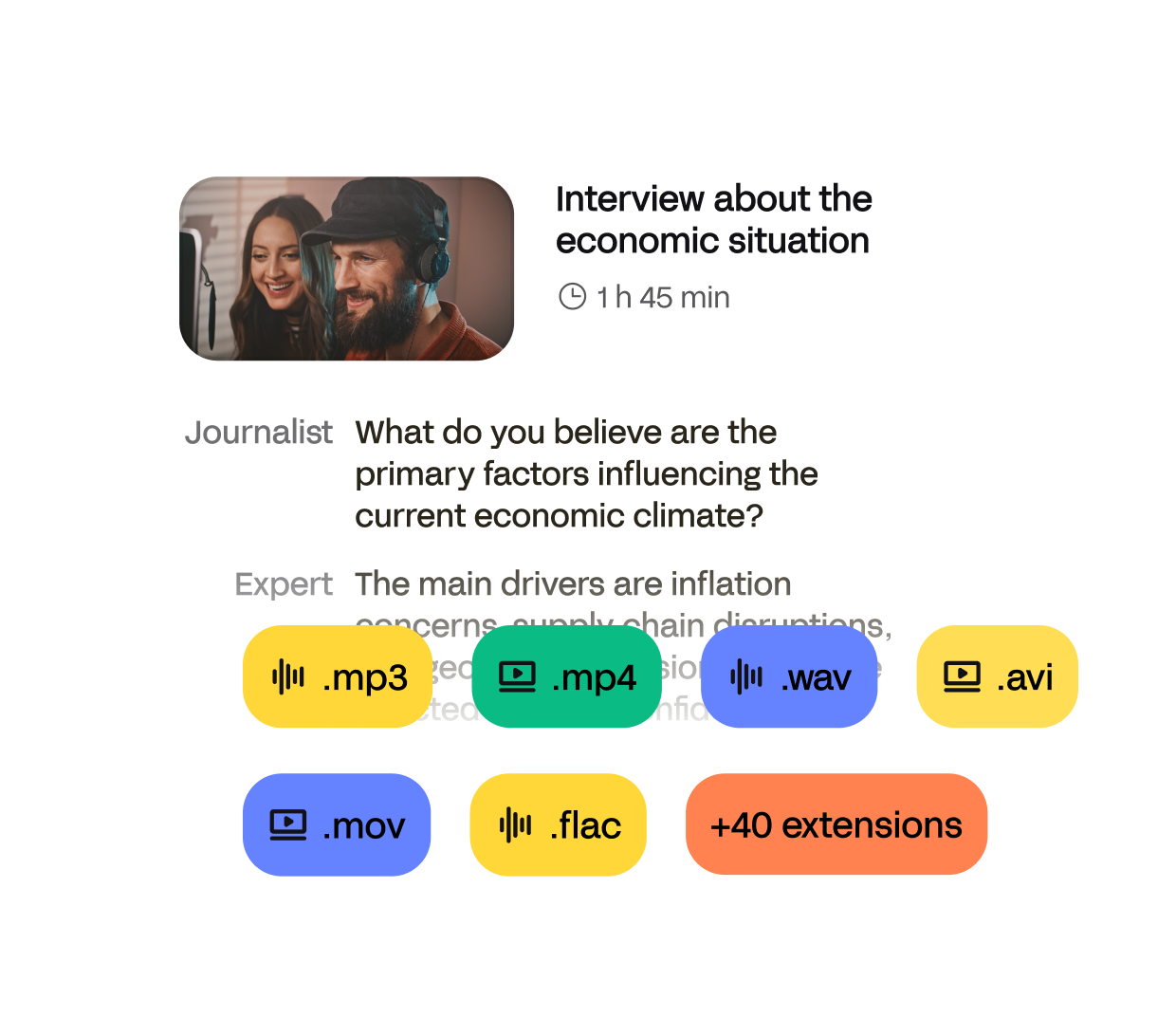
Convert any MP3, WAV, FLAC and more into text. HappyScribe goes beyond simple .txt file exports and offers full transcription workflows.

Your audio transcripts are safeguarded with SOC 2 and GDPR security measures, for optimal data protection.