
Transcribe 120+ languages
HappyScribe is your partner for transcribing any language from audio to text. We've got the biggest language variety!

Ease of use is essential while picking out a transcription, translation, and subtitling tool. However, there’s more to the picture that you need to consider.
You’ll also want an option that allows collaboration, editing, subtitle styling, and has verified accuracy for professional content creation.
If you’re considering HappyScribe and Any2Text (Any to text) and aren’t sure which is the best choice, this guide is for you. Here’s what you should know before deciding.
|
|
 |
 |
|---|---|---|
|
User experience |
✅ Organized and efficient |
☑️ Limited features |
|
Security |
✅ GDPR & Soc 2 Type 2 |
☑️ Doesn't meet any security requirements |
|
Language support |
✅ 120+ languages |
✅ 50+ languages |
|
Workflow |
✅ Designed for teams |
✅ Designed |
|
Use cases |
✅ Supports every need |
✅ Best for occasional small projects |
|
Team collaboration |
✅ Yes |
☑️ No |
|
Team collaboration |
✅ Yes |
☑️ No |
|
AI assistant |
✅ Yes |
☑️ No |
|
Glossaries |
✅ Yes |
☑️ No |
|
Subtitle styling |
✅ Yes |
☑️ No |
|
Subtitle editor |
✅ Yes |
☑️ No |
|
SDH subtitle compliance |
✅ Yes |
☑️ No |
|
File format type |
✅ Yes |
☑️ No |
|
Pricing |
✅ Pay-as-you-go and starting at 9 USD per month |
✅ Pay-as-you-go at 3.20 USD per 100 minutes |
HappyScribe offers professional transcription, translation, and subtitling tools. It’s a great solution for speech-heavy content, such as lectures, interviews, and podcasts. You can use it to turn audio into text, add subtitles to improve your content’s accessibility, and translate video or audio to expand your content’s reach to global audiences.
Some of the top features that make HappyScribe stand out include:
Each of these features and more contributes to a professional experience while using HappyScribe that helps teams produce content at a faster pace while collaborating effectively.
Any2Text is another AI transcription and translation tool. Its primary focus is audio-to-text transcription, but it also offers some basic translation features and the ability to produce files in an SRT format for subtitling.
While Any2Text generates transcripts in minutes, the platform is more basic. Any2Text lacks essential features for professional teams, such as collaboration, subtitle styling, automatically adding subtitles to videos, and GDPR and SOC 2 compliance. Not having these elements makes it a less reliable choice for professional use.
Let’s dive deeper into the pros and cons to see how both tools stack up.

You’ll get several advanced features that contribute to a professional user experience with HappyScribe, including:
Each of these features is available on an interface that’s easy to use and navigate. HappyScribe makes it clear where to go to start transcribing, upload files, and adjust settings to your needs.
The user experience with Any2Text is a lot more basic. The platform makes it clear how to upload files and start transcribing. However, once it generates your transcript in your language of choice, the features pretty much end there.

Any2Text doesn’t:
All you really get is the generated transcripts and the ability to download them into 4 different file types. Your team will have to handle reviewing and editing the transcript on a different platform.
The transcripts also aren’t formatted the best. It generates them with huge paragraphs of text that are hard to read and review, so you’ll also have to manually break up the text into smaller paragraphs for better readability and organization.
HappyScribe has tested and verified accuracy rates of 95% on AI-only outputs and 99% with expert proofreading. AI-only transcripts are generated in minutes, and expert proofreading is delivered within 24 hours. You can also get rush orders on expert proofreading for an extra fee when you’re working with a close deadline.
HappyScribe is tested and trained daily on 12,000+ hours of content each year to provide consistent accuracy and continuously improve performance. It’s backed by a team that cares about delivering professional solutions for high-quality content creation at scale.
Additionally, you can improve HappyScribe’s accuracy further with its Glossaries feature. Glossaries allow you to add words that are commonly misspelled during transcription or translation, such as people’s names or product features, to improve the consistency of outputs.
"We found the right balance between speed and accuracy. With HappyScribe’s AI + Expert Proofreading, we now get near-perfect accuracy, and the process is so much quicker."
Georgie Nicholls, Production Manager at Twofour.
Any2Text has unverified accuracy rates, so it’s hard to provide an exact estimate of how it’ll perform across different types of content.
Any2Text’s website doesn’t mention how often it’s tested and trained, and they don’t offer the glossaries and expert proofreading options that you get with HappyScribe. It ends up having a lot of limitations when you’re producing a high volume of content and need a solution you can consistently trust to provide great results.
HappyScribe supports AI-only transcription in 120+ languages and translation in 65+ languages. You can also get human-translated subtitles in 85+ languages with 99% accuracy.
Additional features that contribute to HappyScribe’s language support and capabilities include:
Each of these elements contributes to a consistent translation experience across different types of content, allowing teams to produce content more efficiently.
Any2Text can transcribe in 50+ languages. However, many of the language support elements are more basic on the platform, and there are some essential languages that Any2Text is missing.
Some highly spoken languages that Any2Text doesn’t support are:
Any2Text also doesn’t specify which dialects it supports for different languages. For example, it lists Chinese, but doesn’t mention if it supports all highly spoken Chinese dialects like Mandarin and Cantonese, or just one of them. It ends up being hard to tell if it’ll work for the specific dialect you need to transcribe or translate, and how accurate it’ll be.
Any2Text also doesn’t have verified accuracy rates for translation, localization features, side-by-side editing, human translation support, glossaries, or subtitle syncing to improve its language capabilities. Lacking those elements adds even more limitations to what Any2Text is capable of during professional content creation.
|
|
 |
 |
|---|---|---|
|
English |
✅ Yes |
✅ Yes |
|
Javanese |
✅ Yes |
☑️ No |
|
Hindi |
✅ Yes |
✅ Yes |
|
Spanish |
✅ Yes |
✅ Yes |
|
French |
✅ Yes |
✅ Yes |
|
Arabic |
✅ Yes |
✅ Yes |
|
Bengali |
✅ Yes |
☑️ No |
|
Russian |
✅ Yes |
✅ Yes |
|
Portuguese |
✅ Yes |
✅ Yes |
|
Mandarin Chinese |
✅ Yes |
✅ Yes |
|
Urdu |
✅ Yes |
✅ Yes |
|
German |
✅ Yes |
✅ Yes |
|
Japanese |
✅ Yes |
✅ Yes |
|
Swiss German |
✅ Yes |
☑️ No |
|
Telugu |
✅ Yes |
☑️ No |
|
Tamil |
✅ Yes |
✅ Yes |
|
Swiss German |
✅ Yes |
☑️ No |
|
Vietnamese |
✅ Yes |
✅ Yes |
|
Turkish |
✅ Yes |
✅ Yes |
HappyScribe provides a professional workflow where you can collaborate with your team, organize projects, and style subtitles based on your brand’s needs. Key features that contribute to its workflow include:
These elements make HappyScribe a natural solution to add to a professional team’s workflow.
“We’ve phased out our internal transcription program. Our associates just naturally stopped using it. So currently HappyScribe receives 100% of our files, which is great.”
- Sterling Associates
Any2Text doesn’t provide many features for the workflow within the platform. Aside from quickly generating transcripts with speaker labeling, it has several limitations. You won’t be able to:
Your team will end up having to use other platforms and tools to handle those needs, which can disrupt the workflow during fast-paced content production.
HappyScribe takes security seriously for businesses and professionals concerned about how a transcription tool is going to handle their data and information.
HappyScribe is a European-based company that’s fully GDPR compliant. It’s also SOC 2 Type 2 compliant and offers the option for secure single sign-on (SSO) login. All data and information on HappyScribe is handled with high privacy, management, and protection standards according to GDPR and SOC 2 standards.
Any2Text isn’t GDPR or SOC 2 compliant, and doesn’t offer SSO login. That poses many limitations for businesses and professionals who must take security seriously with all the tools they use for work.
Other than a generic privacy policy, Any2Text doesn’t list any information on its website about security standards or efforts to protect users’ data.
HappyScribe offers a limited free trial to test it before you pay. Then, you can choose between a pay-as-you-go option and 3 different monthly subscription tiers. Those go as follows:
You can also get a 33-34% discount on Lite, Pro, and Business plans with an annual subscription.
Any2Text offers a limited free trial to test it. Then, it operates on a pay-as-you-go model with 3 different options:
HappyScribe is the best choice for businesses and professionals producing content at a high volume. Its options for collaboration, editing, expert review, organization, glossaries, and verified accuracy make it stand out as a true professional solution.
Best use cases for HappyScribe include:
Any2Text is best for limited use and small projects. It provides a quick solution when you occasionally need a transcript for some short-form content. However, it has several drawbacks for anyone producing long-form content, scaling content production, working on multilingual content, or needing a solution that allows collaboration.
HappyScribe is the best choice for professionals and businesses that need a high-quality transcription, translation, and subtitling solution. Some qualities that make it stand out while comparing it to Any2Text are:
Any2Text provides a simple solution for some smaller transcription needs. However, since it lacks many of the advanced features that HappyScribe offers, it has several limitations for true professional use.

HappyScribe is your partner for transcribing any language from audio to text. We've got the biggest language variety!
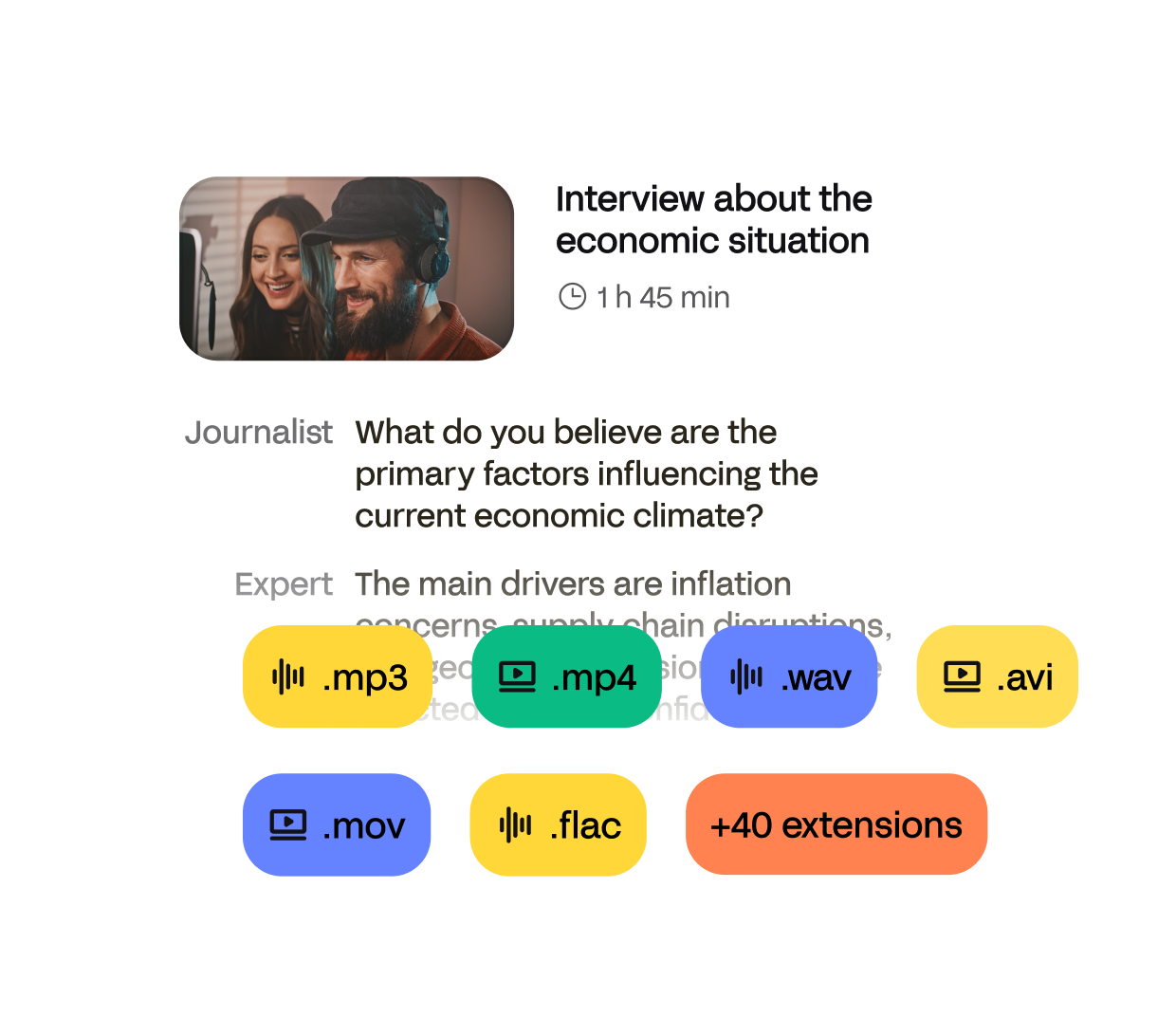
Convert any MP3, WAV, FLAC and more into text. HappyScribe goes beyond simple .txt file exports and offers full transcription workflows.

Your audio transcripts are safeguarded with SOC 2 and GDPR security measures, for optimal data protection.