
Transcribe 120+ languages
HappyScribe is your partner for transcribing any language from audio to text. We've got the biggest language variety!

Content creators, media teams, e-learning providers, and more have a growing need for tools that can help boost productivity. When you can convert audio to text, add subtitles, or edit videos quickly, you unlock the ability to produce high-quality content faster that connects with your audience and leads to greater success. It’s a win-win for everyone involved.
HappyScribe and Veed.io both offer AI tools that can help. However, they have different focuses that can make one better than the other, depending on your use case and needs.
We’ve broken it all down in this article to help you determine if HappyScribe or Veed is right for you. We’ll compare them in-depth in key categories such as workflows, use cases, and accuracy to help you make an educated decision.
Let’s dive in to see how HappyScribe and Veed work to help you produce content more efficiently and effectively.
|
|
 |
 |
|---|---|---|
|
User experience |
✅ Low learning curve |
☑️ High learning curve |
|
Security |
✅ GDPR & Soc 2 Type 2 |
✅ GDPR & Soc 2 Type 1 |
|
Language support |
✅ 120+ languages |
✅ 125+ languages |
|
Workflow |
✅ Focus and organized |
☑️ Broader all-in-one video editing setup |
|
Use cases |
✅ Best for transcription and subtitles |
✅ Best for video editing |
|
Pricing |
✅ Starting at 9 USD per month or pay-as-you-go |
☑️ Starting at 24 USD per month |
HappyScribe offers AI-powered language services tools that help with:
HappyScribe also offers expert proofreading services delivered within days to ensure added accuracy for transcriptions, subtitles, and translations.
These tools provide a great set of features for marketers, content creators, e-learning providers, and media production teams who want to create content that’s accurate and ready for global distribution needs.
Veed specializes in AI video editing tools that help content creators, marketers, and media teams create high-quality visual content. Some of Veed’s top features are:
Veed also offers audio-to-text, video captions, and translation features within the video editing suite. However, it isn’t the platform's primary focus, and the results can be too basic for high-level professional content production needs.

HappyScribe offers several advanced features that create a great user experience. Those include:
Everything is available on a simple and accessible interface that makes it easy for users to log in and start working immediately.
You’ll see clear labels to help you find the core transcription, captioning, and translation tools, with instructions on how to use each one.
The interface is built so it’s easy to upload files, review outputs, and make edits without much of a learning curve or technical skill needed.

Veed offers an accessible video editing interface. It places the core video editing features front and center so you can get to the editor, find stock footage, or use one of their many templates.
However, some other features you may want to use, such as audio-to-text transcription or translation, can feel a bit buried in the platform. You’ll find them within the video editor. For example, there’s a button you can activate to add auto subtitles, but it’s also something you could easily pass over as you’re quickly working on a project.
Having everything clustered in one place creates a higher learning curve and makes features like transcription and translation more of an add-on than true standalone tools. Businesses and content creators who need higher-quality transcription, translation, and subtitles may want to opt for a solution where those features are the primary focus.
HappyScribe provides high accuracy rates. It can achieve 95% accuracy with AI-only transcriptions, captions, and subtitles. In cases where you need the most accurate results for important educational or feature content, you can get up to 99% accuracy with expert proofreading services.
Users can receive accurate AI-only outputs within minutes and expert proofreading within 24 hours. Rush orders are also available at an extra fee to jump to the front of the line for expert proofreading when you need something at the last minute.
HappyScribe is tested daily and trained on 12,000+ hours of media footage each year to ensure high-quality results. It’s a tool you can trust that makes transcription, translation, and subtitles a primary focus.
You can also use HappyScribe’s Glossaries feature to maintain consistency and accuracy across translated content. For example, if you have names or company-specific terminology that frequently get misspelled or changed in translation, simply add them to your glossary to prevent it from happening.
“The subtitles were well within the 99% accuracy, so we were happy with that. We then used Happy Scribe’s internal editing features to fix the 1%. It saved unimaginable time.”
Noa Or, Learning Experience Designer at Growth Tribe.
Veed states that its audio-to-text, subtitling, and translation features provide high rates of accuracy. However, the results are unverified, and there isn’t information available on the testing process. Due to that, it’s questionable how accurate the tools actually are during use.
Veed does mention that users will have to proofread at least once after the transcripts, subtitles, or translations are generated to achieve accurate results, and there isn’t a Glossaries feature like HappyScribe offers to help maintain consistency.
There also isn’t an expert proofreading service available, so it’s up to users to dedicate time to review outputs. That can cause challenges for tasks like translation, where you’d need to find someone fluent in the translated language to proofread it effectively.
HappyScribe can perform subtitling and transcription in 120+ languages and translate in 65+ supported languages. Human subtitle translation services are also available in 85+ languages with 99% accuracy.
HappyScribe makes it easy to:
These features ensure a localized and high-quality result for a great viewer experience.
Veed can translate videos and audio files in 125+ languages and add subtitles in 100+ languages. However, Veed doesn’t offer human translation or proofreading services or other features like glossaries and style guides that can add consistency and accuracy.
Even though Veed can handle many languages and dialects, there are a couple of major ones it doesn’t cover that some may find essential. Veed doesn’t do transcriptions or translations in Mandarin, which is the world’s second most spoken language. It also doesn’t cover Swiss German, which is the most spoken dialect in Switzerland.
Make sure you review your needs for global content production and what languages the tools you’re considering can handle before deciding on a solution to use for translations and subtitles.
|
|
 |
 |
|---|---|---|
|
English |
✅ Yes |
✅ Yes |
|
Mandarin Chinese |
✅ Yes |
☑️ No |
|
Hindi |
✅ Yes |
✅ Yes |
|
Spanish |
✅ Yes |
✅ Yes |
|
French |
✅ Yes |
✅ Yes |
|
Arabic |
✅ Yes |
✅ Yes |
|
Bengali |
✅ Yes |
✅ Yes |
|
Russian |
✅ Yes |
✅ Yes |
|
Portuguese |
✅ Yes |
✅ Yes |
|
Mandarin Chinese |
✅ Yes |
✅ Yes |
|
Urdu |
✅ Yes |
✅ Yes |
|
German |
✅ Yes |
✅ Yes |
|
Japanese |
✅ Yes |
✅ Yes |
|
Swiss German |
✅ Yes |
☑️ No |
|
Telugu |
✅ Yes |
☑️ No |
|
Tamil |
✅ Yes |
✅ Yes |
|
Swiss German |
✅ Yes |
☑️ No |
|
Vietnamese |
✅ Yes |
✅ Yes |
|
Turkish |
✅ Yes |
✅ Yes |
HappyScribe provides a specialized workflow focusing on transcription, subtitling, and translation. It makes it easy to upload files, access the tools you need, and organize outputs within the interface.
Features that contribute to a smooth and efficient workflow include:
These features, combined with quick and accurate outputs, can help businesses and media teams produce quality content faster while reducing stress.
The workflow within Veed feels broader, with the primary focus on video editing.
The video editor is an all-in-one system with many tools built into it. For example, you’ll find tools for making cuts, adding effects, and automatic transcription throughout the video editing interface. It can feel clunky as you get started since you need to figure out where everything you want to use is.
Additionally, features like transcription, subtitles, and translation feel more like add-ons within the workflow than true primary features. They allow you to generate automatic outputs, but don’t offer as much customization. For instance, there isn’t an option to label speakers during transcription, which can result in your generated transcript being harder to review.
HappyScribe takes security, compliance, and confidentiality seriously. HappyScribe is a European-based company that’s fully GDPR compliant, meaning data is processed, stored, and managed using high privacy standards.
All files are transmitted through secure, encrypted connections (HTTPS/TLS) and stored in ISO-certified data centers in the EU. Users can delete files at any time or set advanced permission settings to ensure security.
HappyScribe’s security provisions include:
Veed also makes data security a priority, complying with GDPR for its worldwide customer base and transmitting files through encrypted connections (TLS/SSL). Key security provisions that Veed offers include:
HappyScribe offers monthly subscriptions at different tiers that go as follows:
You can also get 33-34% off with an annual plan, opt for pay-as-you-go plans starting at $12, or try a limited demo version for free to test before buying.
Veed offers the following monthly subscription tiers:
You can also get 47-50% off with an annual plan or try a limited version for free to test it.
HappyScribe is best for content creators and media producers who want quick and reliable transcription, subtitling, and translation tools while creating text-based, video, or audio content. It allows you to accurately serve global audiences in multiple languages within an organized workflow.
Best use cases for HappyScribe include:
Veed is best suited for fast-paced video editing. The platform is built to produce high-quality video content with great templates and formatting for social media. While Veed has transcription, translation, and subtitles as features, they aren’t the platform’s focus, and the outputs can be too basic for professional use.

HappyScribe is your partner for transcribing any language from audio to text. We've got the biggest language variety!
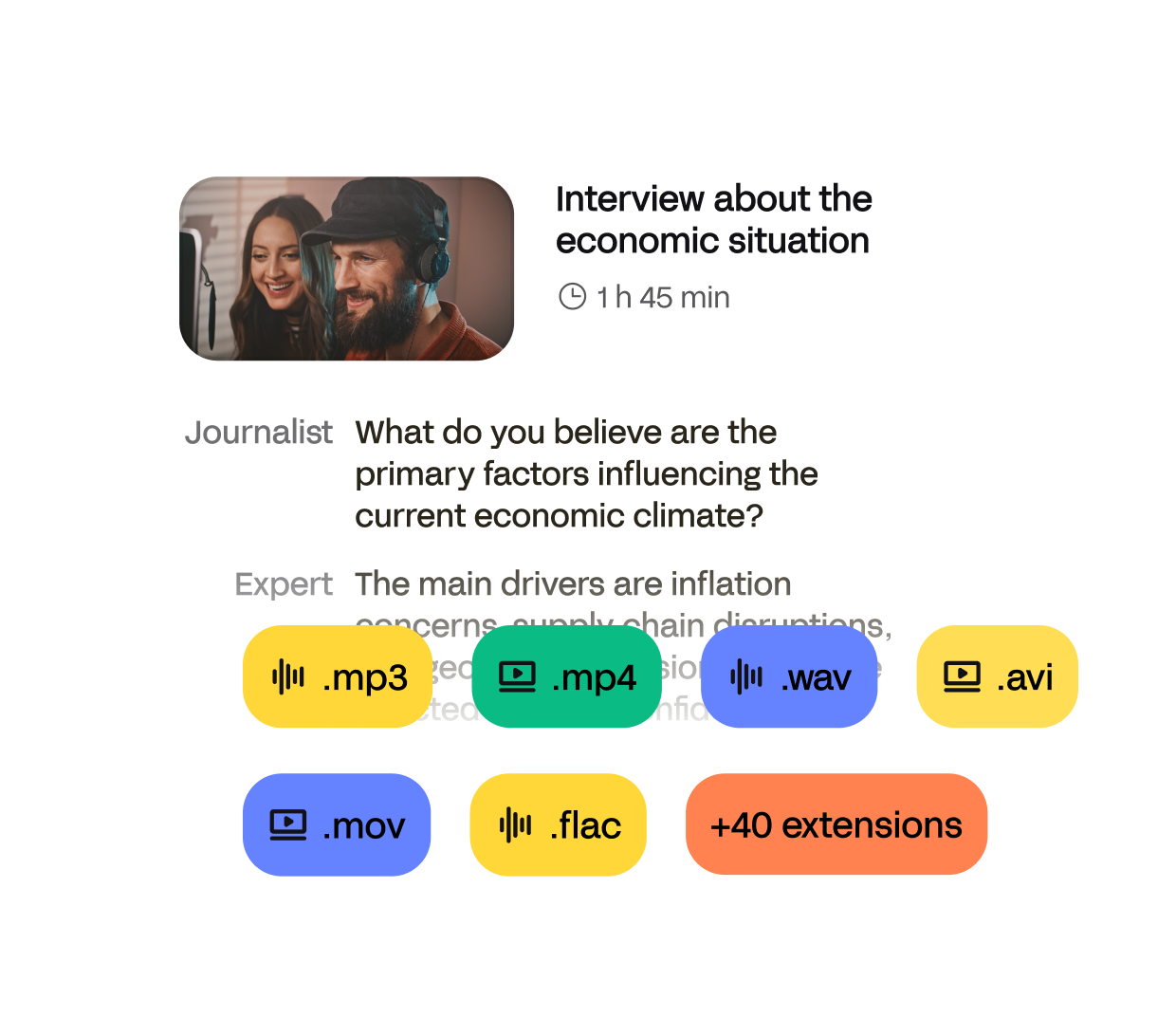
Convert any MP3, WAV, FLAC and more into text. HappyScribe goes beyond simple .txt file exports and offers full transcription workflows.

Your audio transcripts are safeguarded with SOC 2 and GDPR security measures, for optimal data protection.