1. Upload your M4A file
Start by dragging and dropping your M4A file into the upload area, or click to browse your device and select your file in the list.
Convert your M4A (.m4a) file to WAV (.wav) in seconds straight from your browser. No installs. No watermarks. 100 % free.
Convert from M4A to WAV but also 47+ other formats.
No signups, no fees, no hidden restrictions. Convert M4A to WAV directly in your browser for free.
We take your security seriously. All file transfers use 256-bit SSL encryption.
No installs needed; convert M4A to WAV right from your browser, on any device, anytime.
Start by dragging and dropping your M4A file into the upload area, or click to browse your device and select your file in the list.
Next, pick WAV as the format you’d like to convert your video into. Alternatively, we support +47 formats that you can choose from. When you’re ready, hit the Convert button.
Once the conversion is complete, you’ll get a download link right away. Just click to save the file to your device. It’s fast, easy, and doesn’t require any software installation.
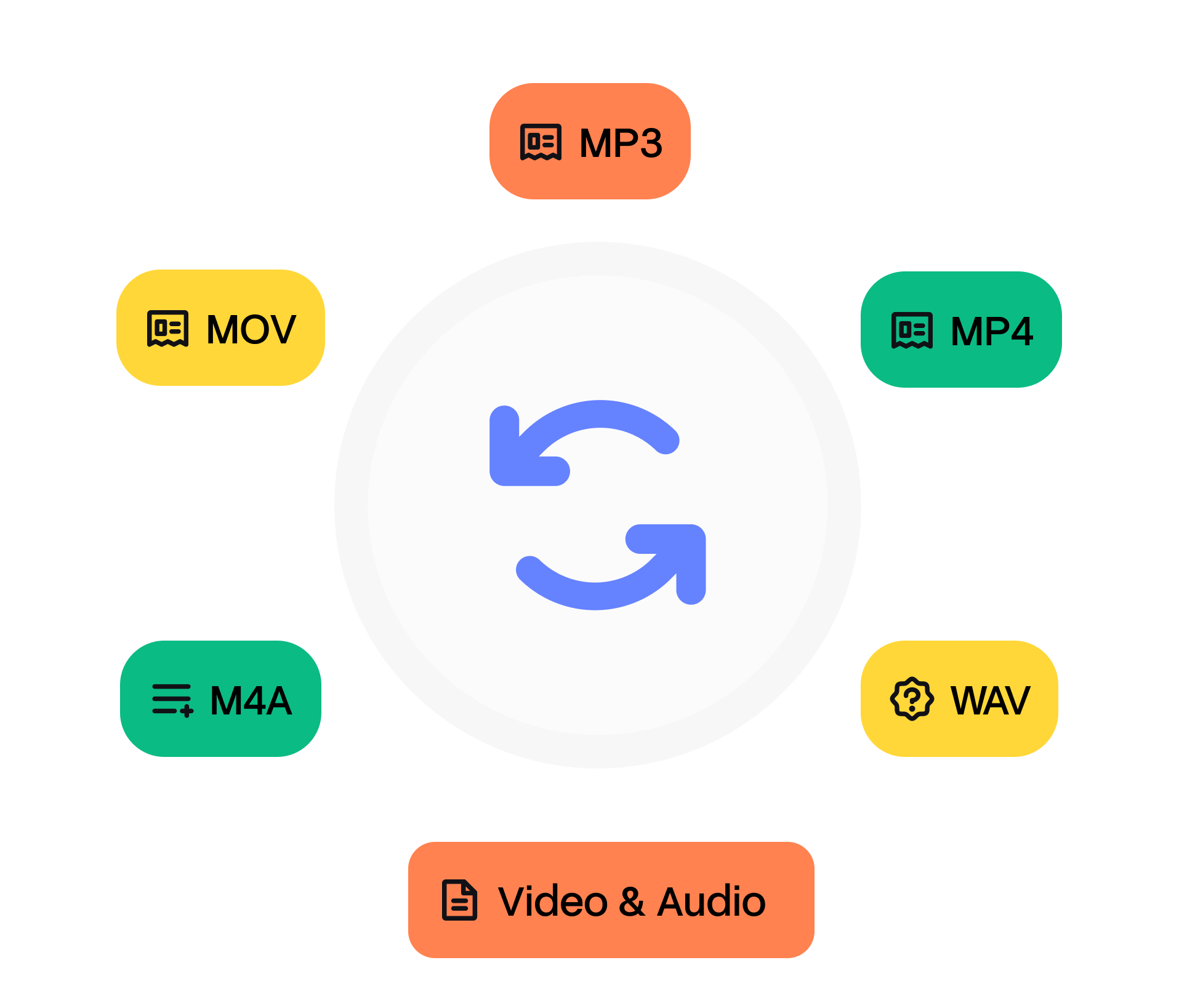
.m4a is the generic extension for audio‑only MP4 files. Inside, you will typically find AAC or ALAC streams plus metadata for chapters, cover art, and lyrics. The format provides gapless playback, efficient compression, and wide ecosystem support. Apple coined .m4a in 2001 to distinguish music downloads from copy‑protected .m4p tracks sold on the iTunes Store. Because MP4’s audio profiles required no licence fees, many podcasters and game developers adopted .m4a for better quality than MP3 at the same bit‑rate. Today .m4a is recognised by Android, Windows, and most car infotainment systems.
WAV is Microsoft and IBM’s RIFF‑based wrapper for PCM or ADPCM audio. It stores data in little‑endian ‘fmt ’ and ‘data’ chunks, making parsing trivial and ensuring universal DAW support. Introduced in 1991 alongside Windows 3.1’s Multimedia Extensions, WAV replaced raw VOC and AU formats. Its 4 GiB limit was a drawback until RF64 and W64 extensions arrived, but for most pop songs the cap is moot.
Need to convert your audio file from M4A to WAV? It’s simple. Just upload your file, choose the output format, and click ‘Convert’. That’s it — no downloads, no complicated software, and no hidden costs. Our tool is designed to be fast, secure, and completely free, so you can turn your files into the format you need in seconds.
Whether you’re converting audio for sharing, editing, or playback on different devices, our converter ensures high-quality output every time. After your conversion, you’ll also have the option to transcribe audio to text, making it easy to turn your WAV files into accurate, editable text in just a few clicks.
Play .m4a files in iTunes/Music, Groove, or any Bluetooth speaker that accepts AAC. DAWs like Logic Pro and Audition decode on import. If an older device refuses the extension, simply rename to .mp4 both refer to the same container.
Every OS previews WAV Windows Explorer shows waveforms, macOS Finder plays with a space bar tap. In the studio, Pro Tools, Cubase, and Reaper treat WAV as the default recording target. Because it stores linear PCM, transcoding is lossless.
Other tools