1. Upload your FLV file
Start by dragging and dropping your FLV file into the upload area, or click to browse your device and select your file in the list.
Convert your FLV (.flv) file to WEBM (.webm) in seconds straight from your browser. No installs. No watermarks. 100 % free.
Convert from FLV to WEBM but also 47+ other formats.
No signups, no fees, no hidden restrictions. Convert FLV to WEBM directly in your browser for free.
We take your security seriously. All file transfers use 256-bit SSL encryption.
No installs needed; convert FLV to WEBM right from your browser, on any device, anytime.
Start by dragging and dropping your FLV file into the upload area, or click to browse your device and select your file in the list.
Next, pick WEBM as the format you’d like to convert your video into. Alternatively, we support +47 formats that you can choose from. When you’re ready, hit the Convert button.
Once the conversion is complete, you’ll get a download link right away. Just click to save the file to your device. It’s fast, easy, and doesn’t require any software installation.
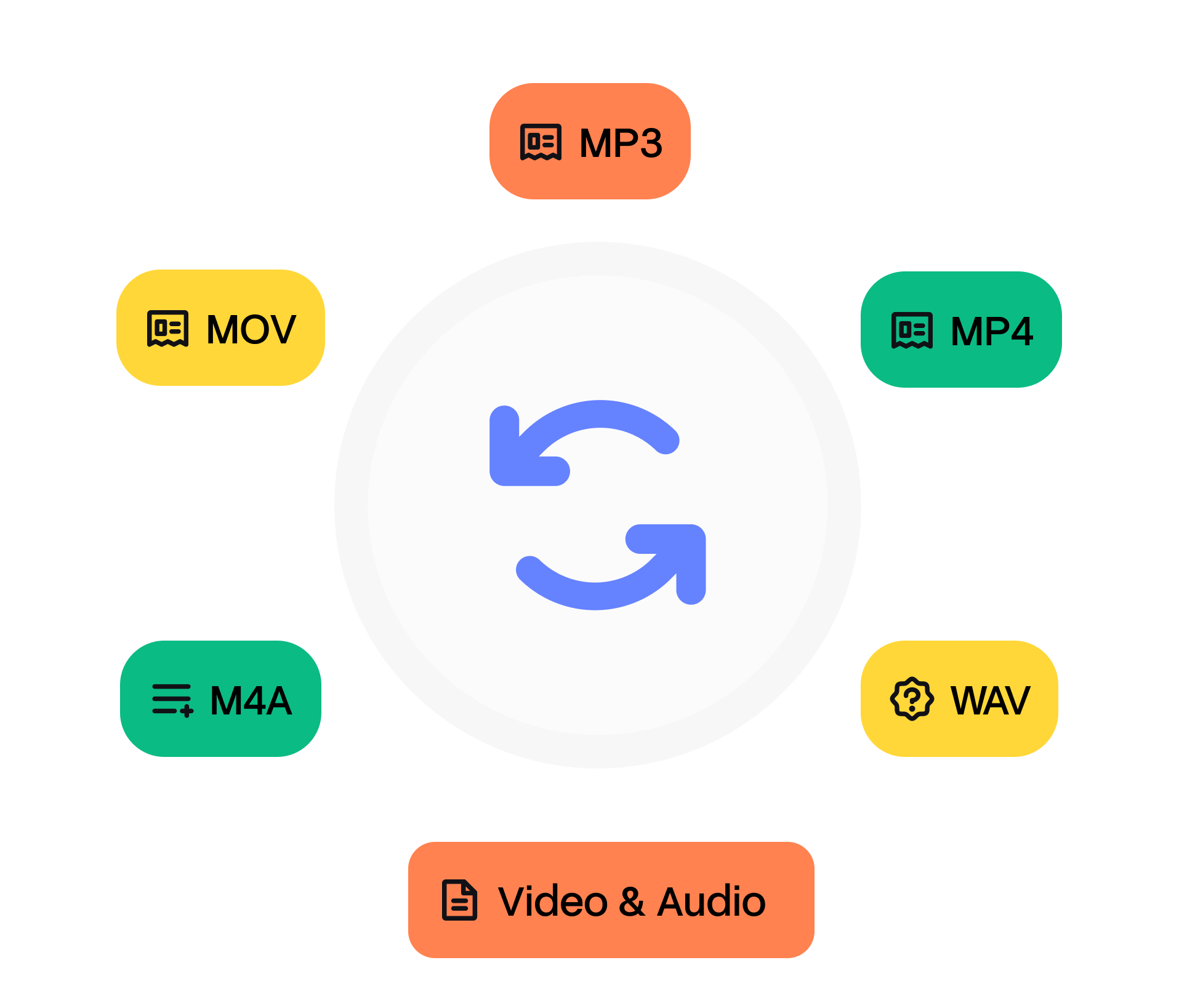
Flash Video (FLV) is a container that encapsulates Sorenson Spark, VP6, or H.264 video together with MP3/AAC audio and on‑screen data events for ActionScript. It became the backbone of early YouTube and news portals because the small header footprint yields quick progressive playback. Macromedia introduced FLV in 2002 with Flash Player 6, offering the first ubiquitous plug‑in‑based video experience on the Web. After Adobe’s acquisition, FLV evolved to support H.264 in 2007 but began losing ground once HTML5 <video> gained traction. By the end of 2020, Adobe disabled Flash, and most CDNs convert FLV archives to MP4 or HLS.
WebM is a royalty‑free container designed by Google for the open web. It packages the Matroska profile with VP8/VP9/AV1 video and Vorbis/Opus audio, optimised for low overhead and HTML5 streaming. Announced at Google I/O 2010, WebM combined Matroska’s flexibility with On2’s newly open‑sourced VP8 codec. YouTube began offering WebM downloads the same year. Support grew as browsers added VP9 hardware decoding and will expand again with AV1.
Need to convert your audio file from FLV to WEBM? It’s simple. Just upload your file, choose the output format, and click ‘Convert’. That’s it — no downloads, no complicated software, and no hidden costs. Our tool is designed to be fast, secure, and completely free, so you can turn your files into the format you need in seconds.
Whether you’re converting audio for sharing, editing, or playback on different devices, our converter ensures high-quality output every time. After your conversion, you’ll also have the option to transcribe video to text, making it easy to turn your WEBM files into accurate, editable text in just a few clicks.
Desktop apps like VLC or MPC‑HC open FLV seamlessly. If you encounter a Spark‑encoded clip, convert using FFmpeg: `ffmpeg ‑i input.flv ‑c:v h264 output.mp4`. Web players no longer stream FLV, so upload sites recommend remuxing to MP4 or WebM.
Chrome, Firefox, Edge, and Android open WebM natively. Safari plays WebM starting macOS 14 with AV1 hardware decoders. Older editors may require transcoding to ProRes or H.264 MP4.
Other tools