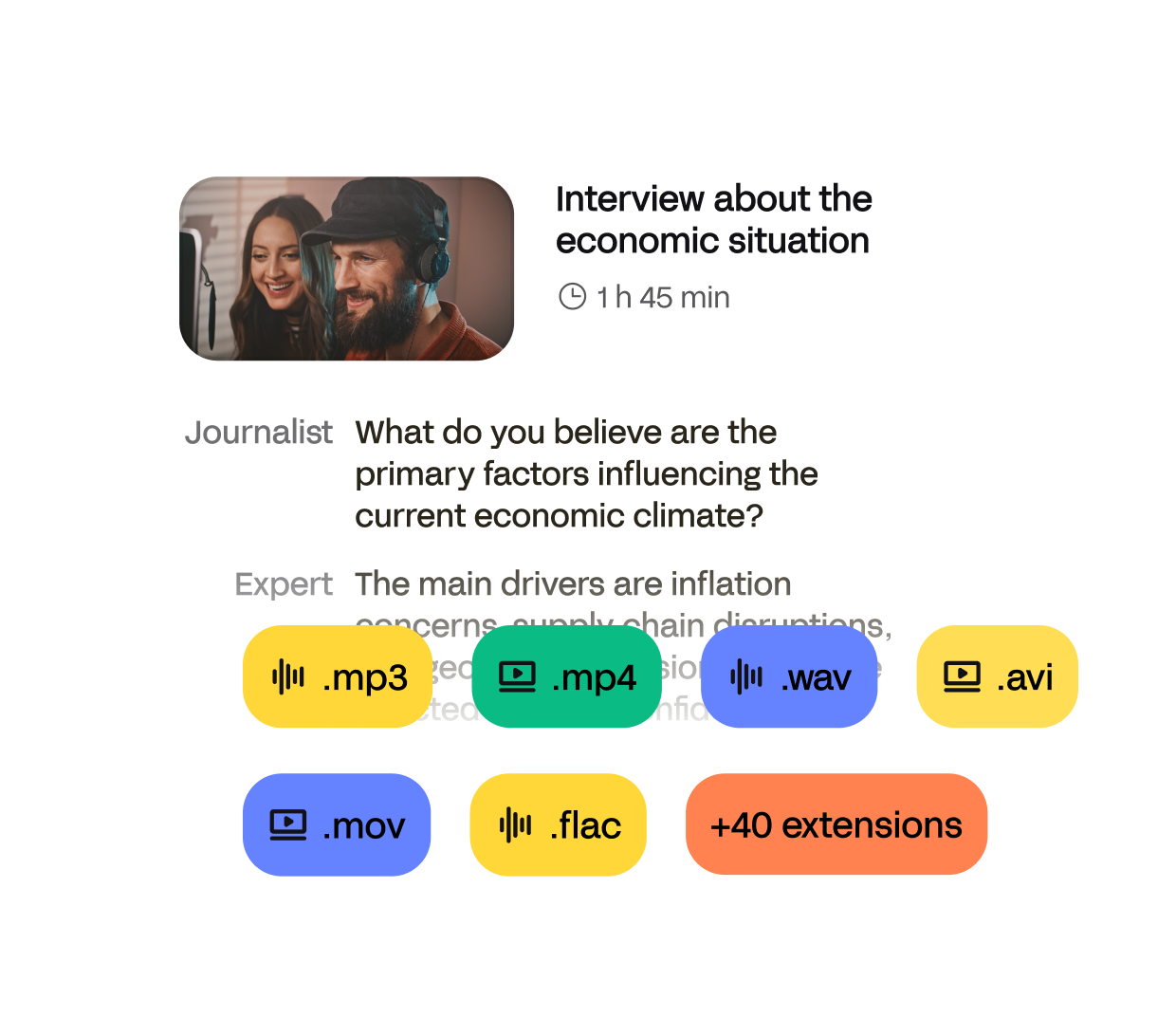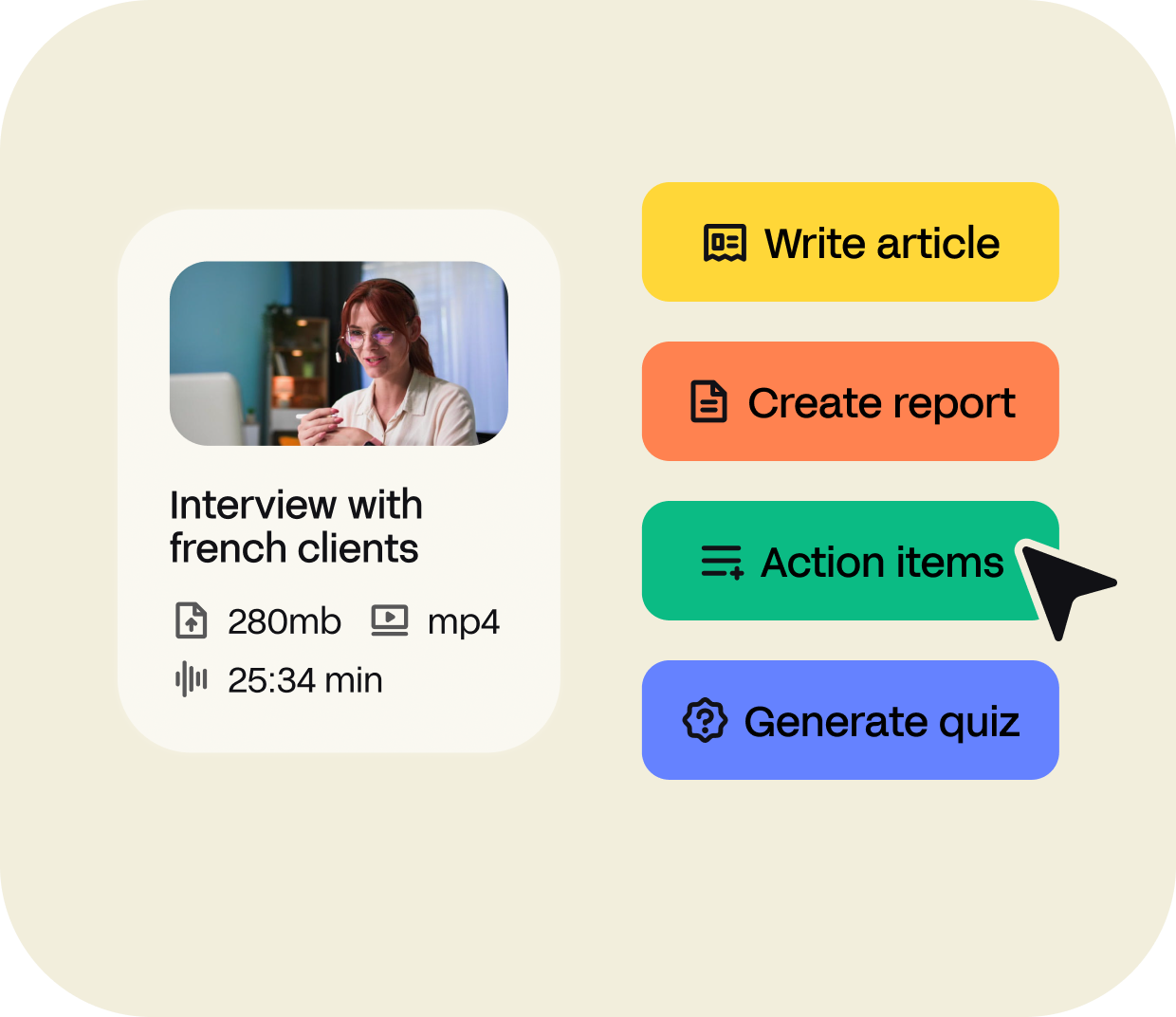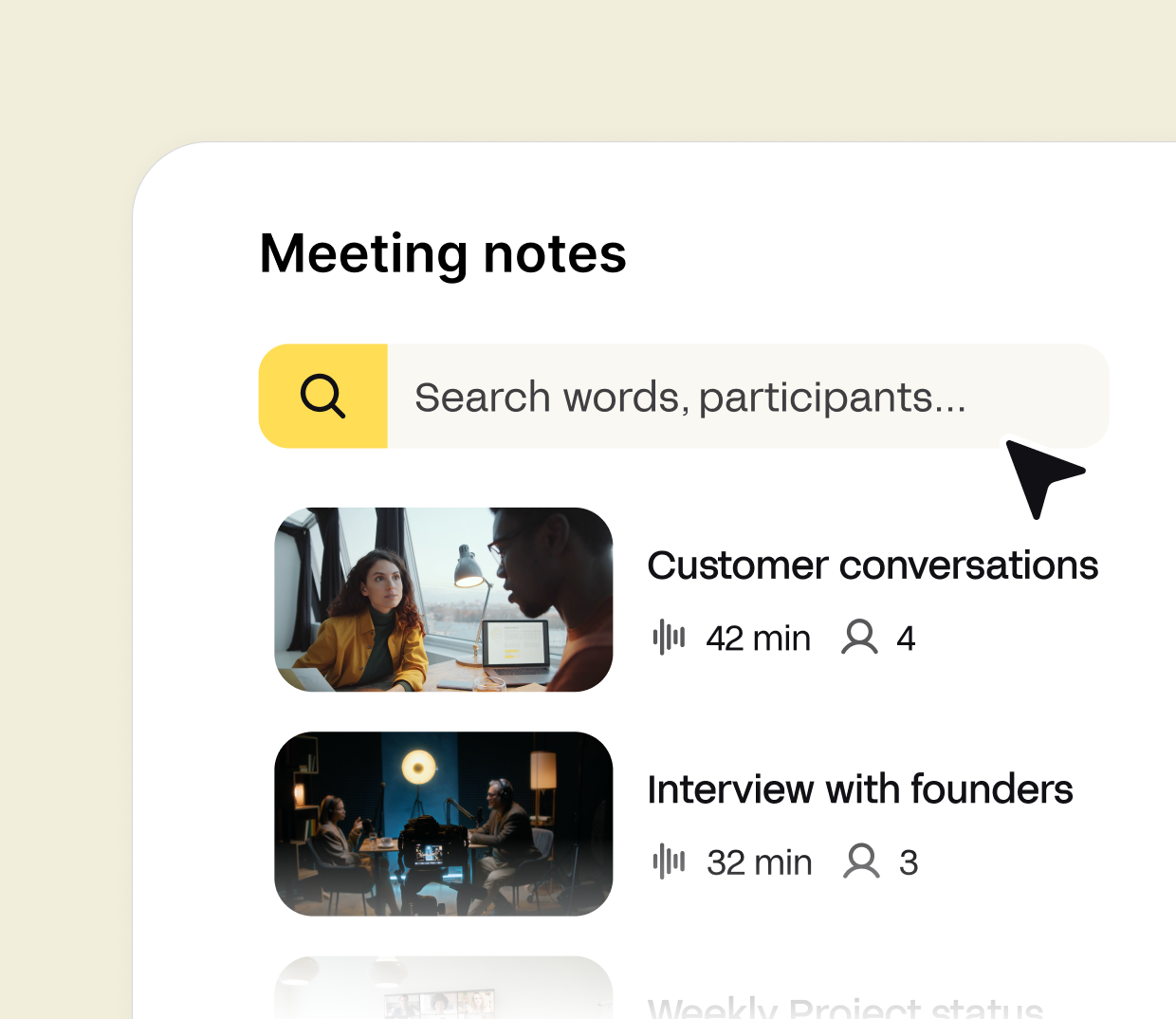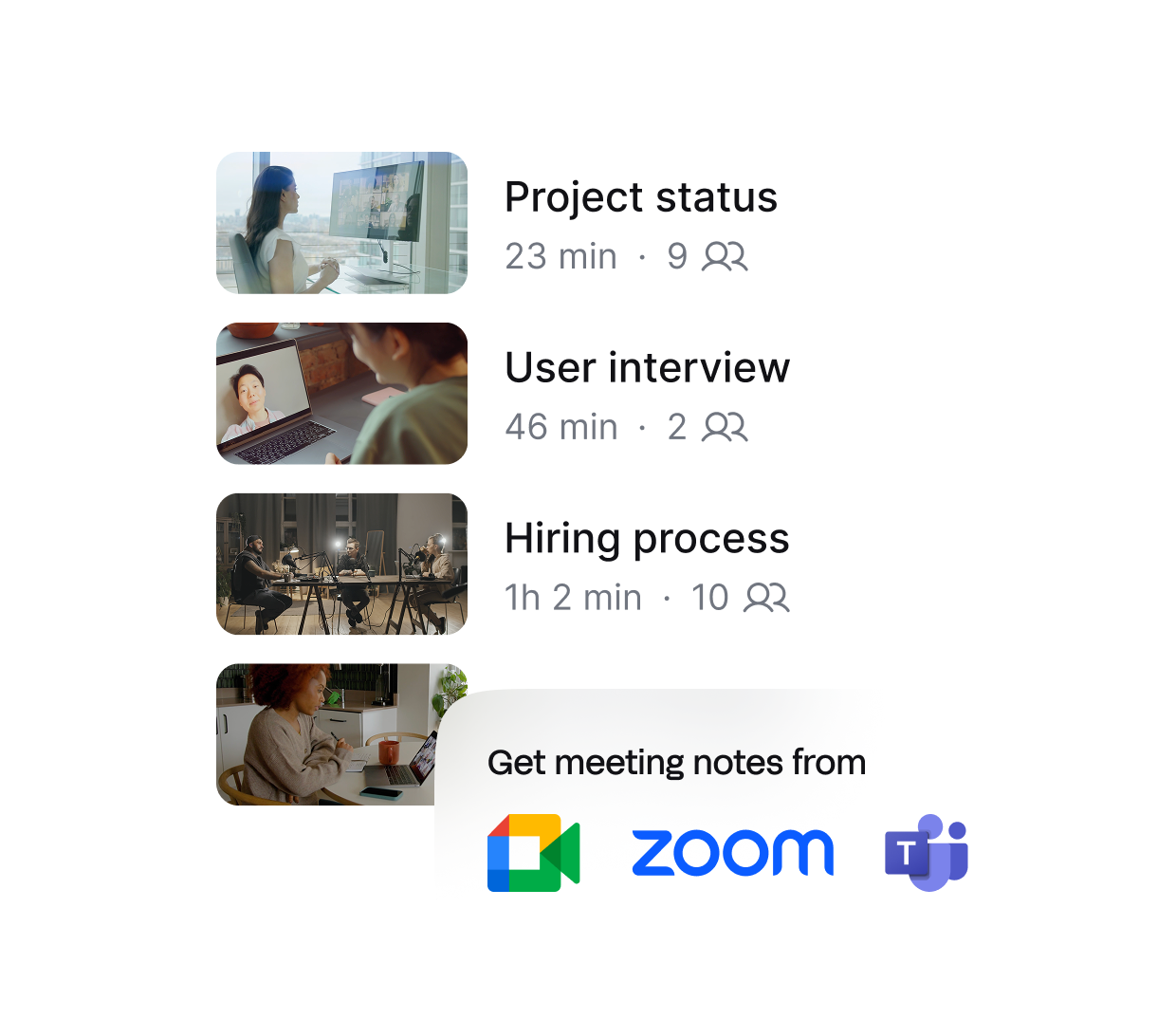1. Upload your Class for Web meeting or connect your account
From the dashboard, select your Class for Web meeting file from your device or paste a public link. HappyScribe supports 60+ file formats (MOV, MP4, AVI, WMV...). Alternatively, you can connect your calendar to automate your AI note taking.
2. Select the language and transcribe
We support meeting transcription in 120+ languages, dialects and accents including English, French, Spanish, German and many more.
3. Create meeting summary with AI and export
Our AI notetaker will transcribe your Class for Web meeting in just a few minutes. From there, use AskAI to write summaries, extract quotes and more. You can also export your transcript in +10 formats (Word, PDF, TXT, etc ...)