1. Upload your MK3D file
Drag and drop your MK3D (or any other audio file, 45+ supported formats), or paste a public link. Our MK3D to text converter automatically detects the language and gets your file ready for transcription.
Transform your MK3D files into accurate text transcripts with our advanced AI technology. No registration required - start transcribing for free today.

Convert MK3D to text in 120+ languages and dialects, with automatic detection for accents and regional variations.
Our AI delivers up to 98% transcription accuracy, so your MK3D recordings become clean, ready-to-use transcripts.
Turn a 1-hour MK3D file into text in just a few minutes — no delays, no waiting around.
Every MK3D you upload is protected with 256-bit SSL encryption, GDPR compliance, and strict privacy standards.
Drag and drop your MK3D (or any other audio file, 45+ supported formats), or paste a public link. Our MK3D to text converter automatically detects the language and gets your file ready for transcription.
Our powerful speech-to-text engine delivers fast, accurate transcripts—even on long audio files, noisy recordings, or different accents. Accuracy ranges from 85% to 99%.
Download your text in TXT, DOCX, PDF, SRT, or in another formats. You can also edit your transcript directly in our interactive editor.
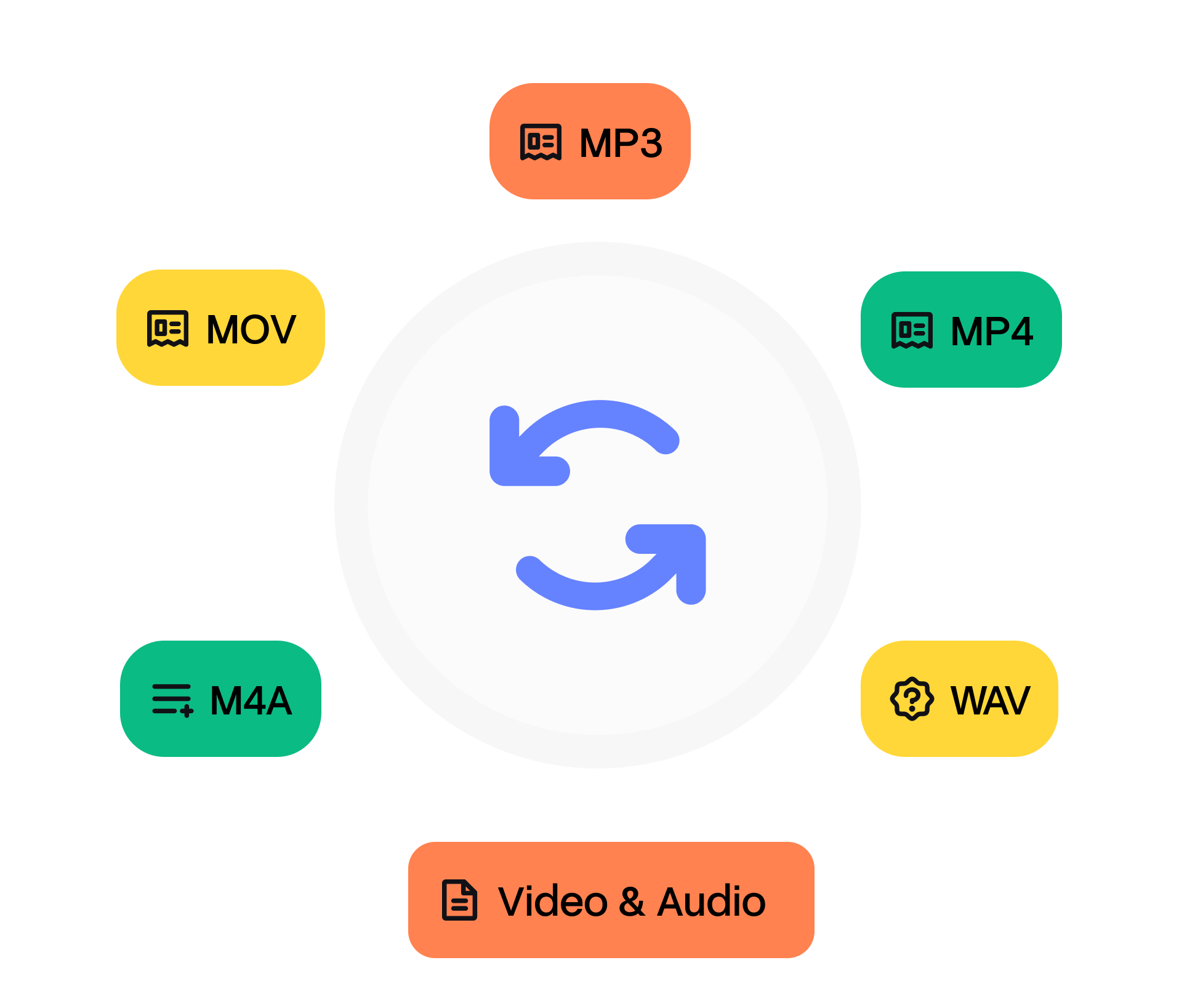
Our transcription technology delivers up to 98% accuracy when converting MK3D to text. Unlike most tools that struggle with background noise, strong accents, or fast speech, HappyScribe is trained to handle real-world audio. This means you spend far less time editing transcripts and can rely on them for professional use cases from publishing content to keeping official records.
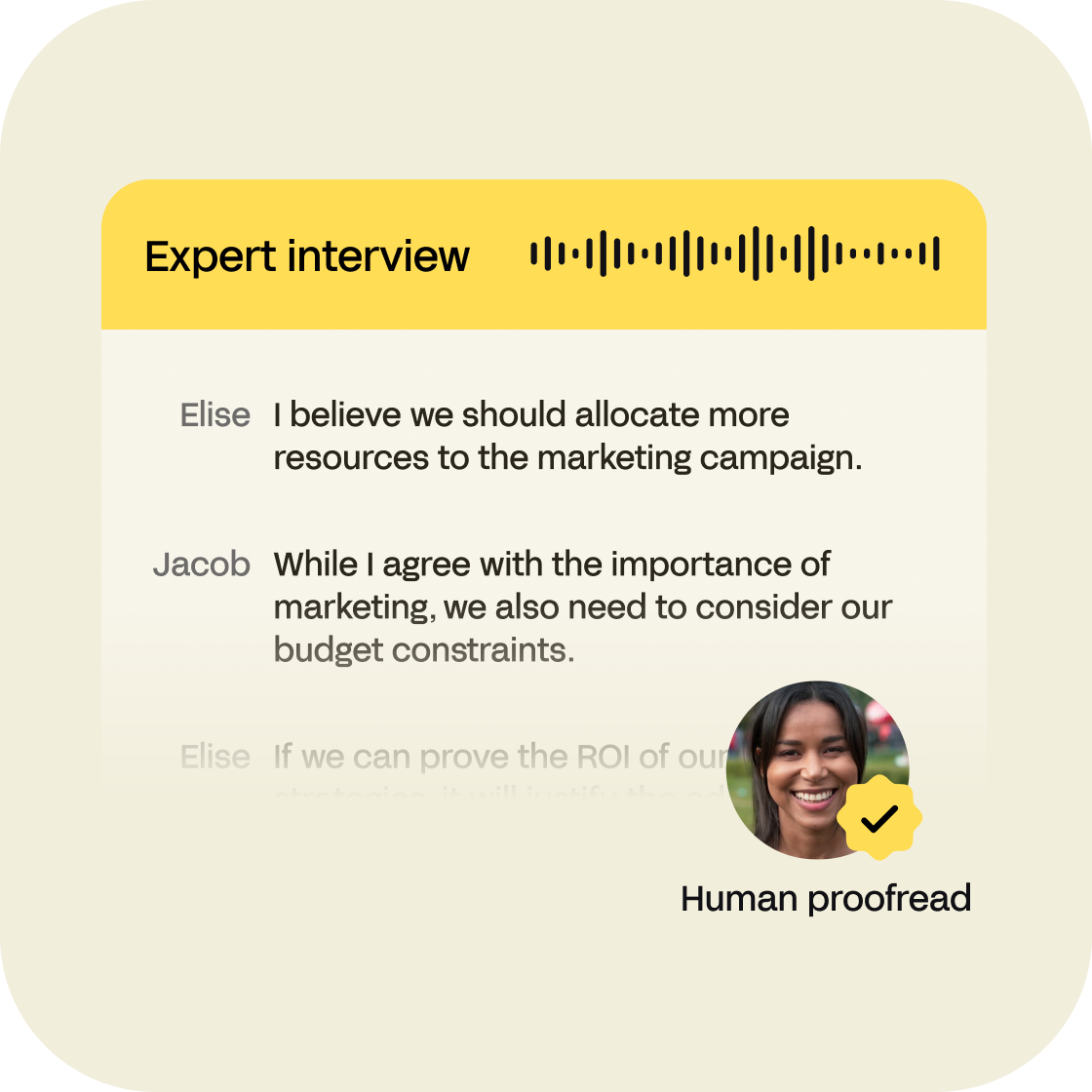
Transcribing manually takes about 4–5 hours for every hour of audio. With HappyScribe, a 1-hour MK3D file is processed in just a few minutes. The AI starts working immediately after upload, so you can download your transcript almost instantly. Whether you’re a journalist on deadline, a student rushing to finish notes, or a business team documenting meetings, speed makes all the difference.

HappyScribe supports over 120 languages and dialects, making it one of the most inclusive tools on the market. You can upload a MK3D file in English, Spanish, French, Arabic, Mandarin, or dozens of other languages, and the system will automatically detect and transcribe it. This flexibility is especially valuable for international teams, global content creators, and researchers working across borders.
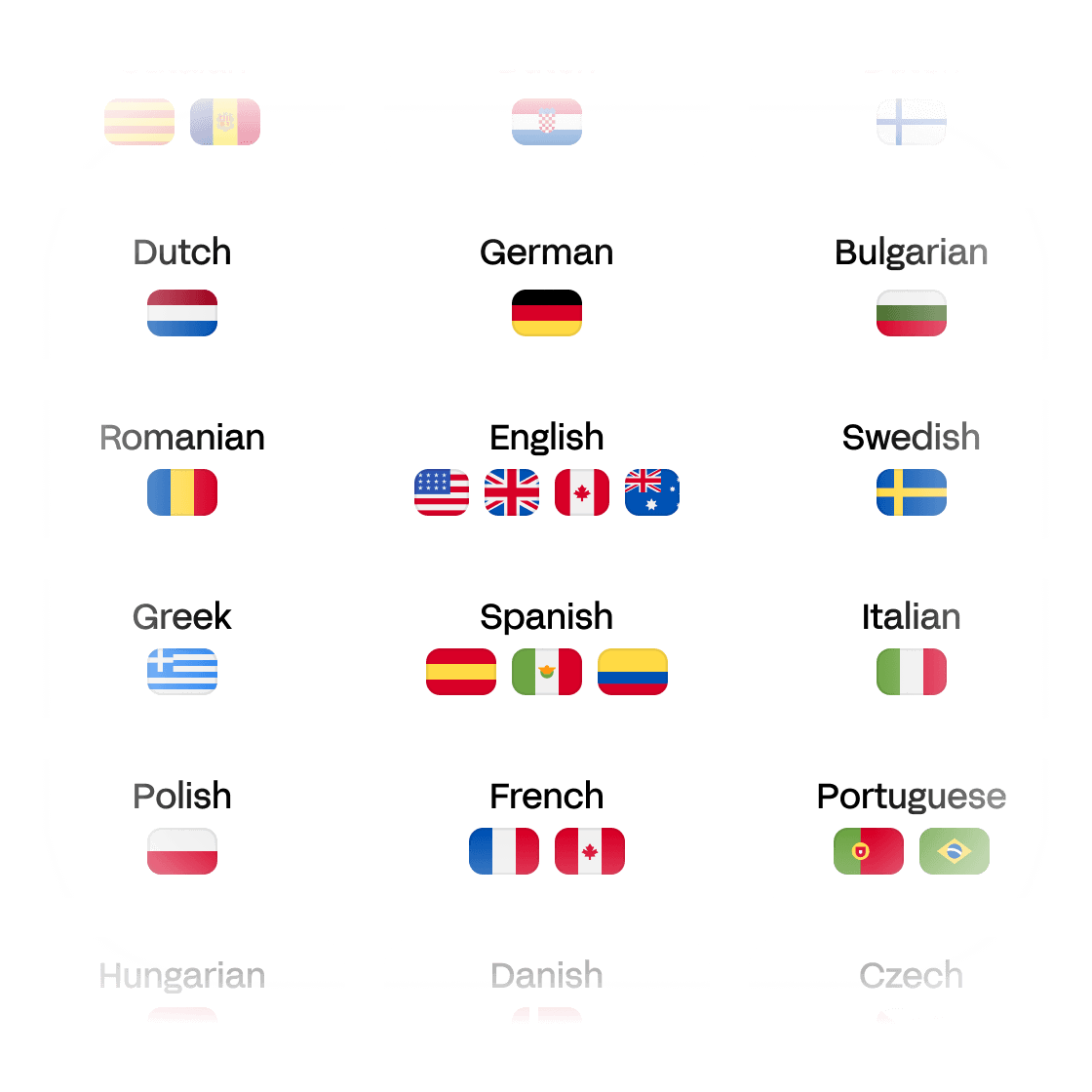
Yes, thanks to transcription services like HappyScribe, you can convert MK3D to text into an audio file. Using an automatic speech recognition software (ASR) we are able to extract the speech from any audio file, no matter the file size, format or language used in the audio/video. Our automatic transcription software transcribes and translates your MK3D Audio files to text in a matter of minutes with 85% accuracy. If you wish to get your transcripts proofread in 24 hours with 99% accuracy, you can opt-in for our human transcription service. If you are seeking to transcribe video files in any other format you will be happy to hear that you can also do that! Transcription services like HappyScribe are a huge advancement over manual transcription.
Our MK3D automatic and human transcription services have an accuracy of 85% and 99%, respectively. Automated transcription is much faster and works perfectly when you need to convert audio into text documents as fast as possible, and don't mind having to proofread the final transcription. On the other hand, a professional transcriber could deliver your transcripts within 24 hours turnaround with 99% accuracy.
Yes, we do! If you want 99% accuracy, you should always choose our human transcription service. Our team of expert transcribers will deliver your transcripts within 24 hours.
You can export your MK3D transcripts to many text formats as well as subtitle formats including Plain Text (.txt), Microsoft Word (.docx), PDF (.pdf), SubRip (.srt), VTT... The export can include timestamps, highlights, and speaker names. We offer as well a free subtitle file converter and a free transcription editor. In addition to that, you'll be happy to hear that not only you can upload MK3D but also other video and audio formats such as wav, mov, ogg, wma...
Yes! We do offer a free trial of 10 minutes so you can upload you MK3D files and try out the quality of our speech recognition engine. Once you receive your transcript, you can use our online text editor to proofread and fix misspellings or other mistakes. Our platform is user-friendly and you'll see that it's very easy to use our online tools. After this free trial you will be able to enjoy one of the most affordable pricing plans in the industry.
You will be able to transcribe your MK3D in over 120 languages, dialects, and accents. In addition to that, we also offer a translation service for your audio transcripts. We also offer human transcription in English, Spanish, French and German.
Yes, of course! We support importing Video files from many services such as Google Drive, Dropbox, Wistia, Vimeo, and Youtube.
Discover more
Online free converter