Creating Chapters in Transcripts with Happy Scribe's Make With AI
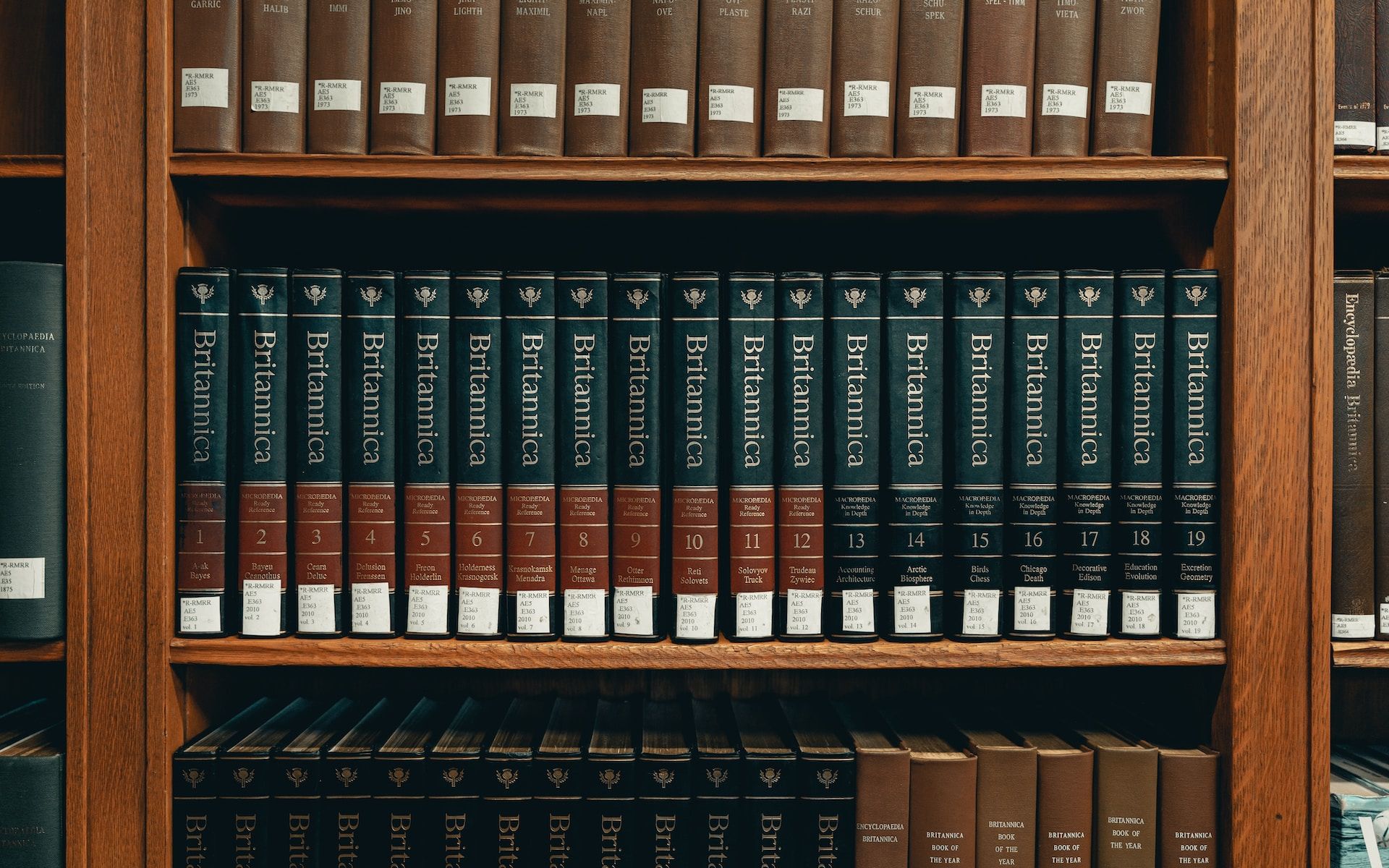
Transcribing audio content has become an integral part of many professions, including journalism, academia, and content creation, among others. In this high-tech era, manual transcription has been largely replaced by AI-driven transcription services, which are not only time-efficient but also highly accurate. Among these cutting-edge solutions, Happy Scribe has emerged as a leading provider of AI transcription services.
But, let's be honest, going through a lengthy transcript to find specific parts can be a headache, right? That's where 'chapters' come in super handy. Think of chapters as the table of contents for your transcript, helping you find sections easily, and making reviewing, editing, and referencing a breeze. In this article, we will guide you through the process of creating chapters in a transcript generated by Happy Scribe's AI transcription tool.
Understanding Happy Scribe's Transcription Tool
Before delving into the chapter creation process, it's crucial to understand the workings of Happy Scribe. This platform uses advanced speech-to-text technology to convert audio files into written transcripts. These transcripts are usually accurate, but minor corrections might be needed, especially in cases where the audio quality isn't optimal or includes technical jargon, slang, or heavy accents.
Creating Chapters in Happy Scribe Transcripts
1. Open the Transcription:
Firstly, you need to upload your audio file to Happy Scribe and let it generate the transcript. This process could take a few minutes depending on the length of your audio. Once your transcript is ready, open it in the Happy Scribe interface.
2. Click on Make With AI
Next, you will need to open the Make With AI feature by clicking on the purple button. A new window opens up where you can choose from multiple Make With AIt features. Click on ‘Chapters’.
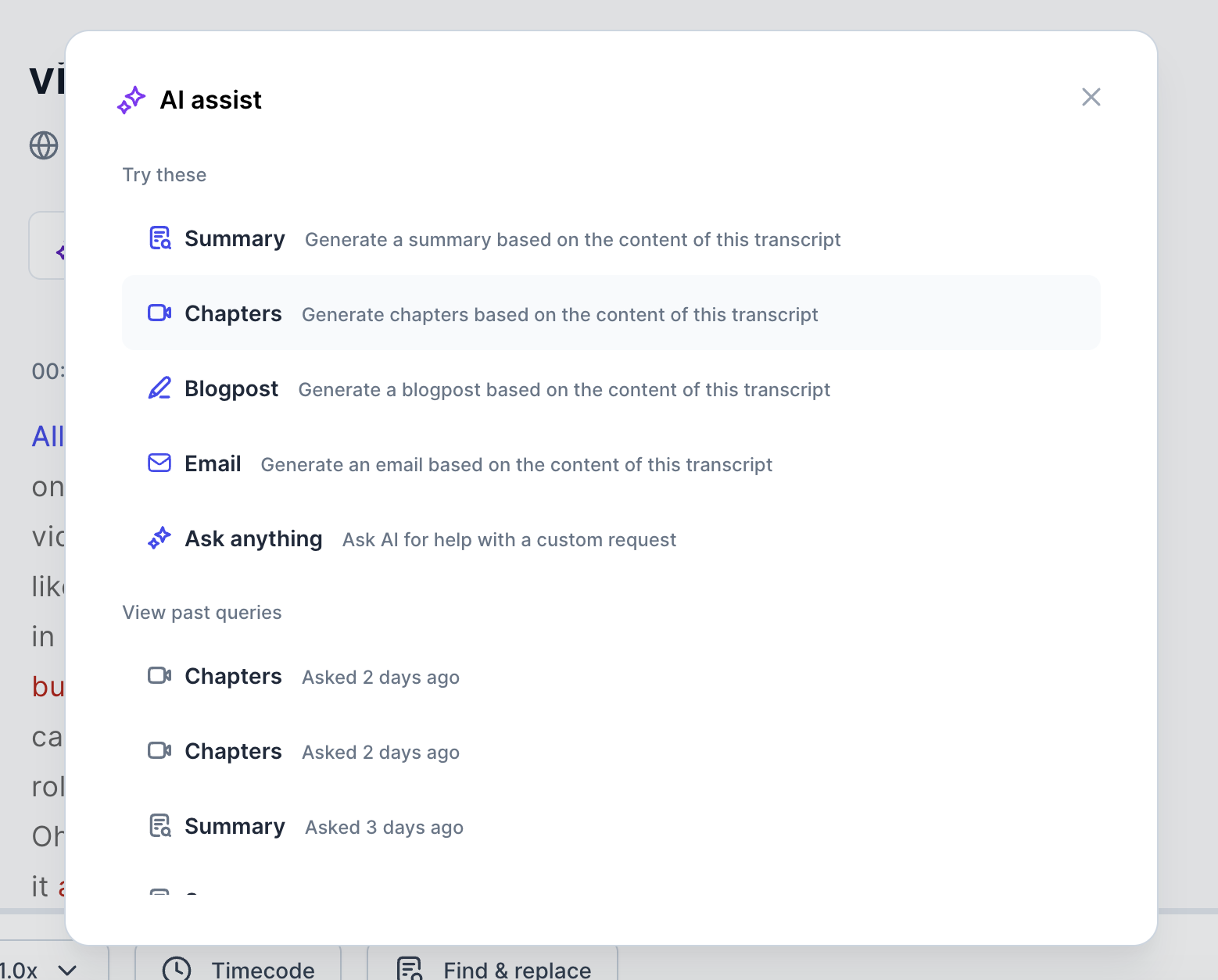
3. Working the magic
Once you've clicked on the ‘Chapters’ button, Happy Scribe will start crunching and a minute later it shows your custom tailored chapters.
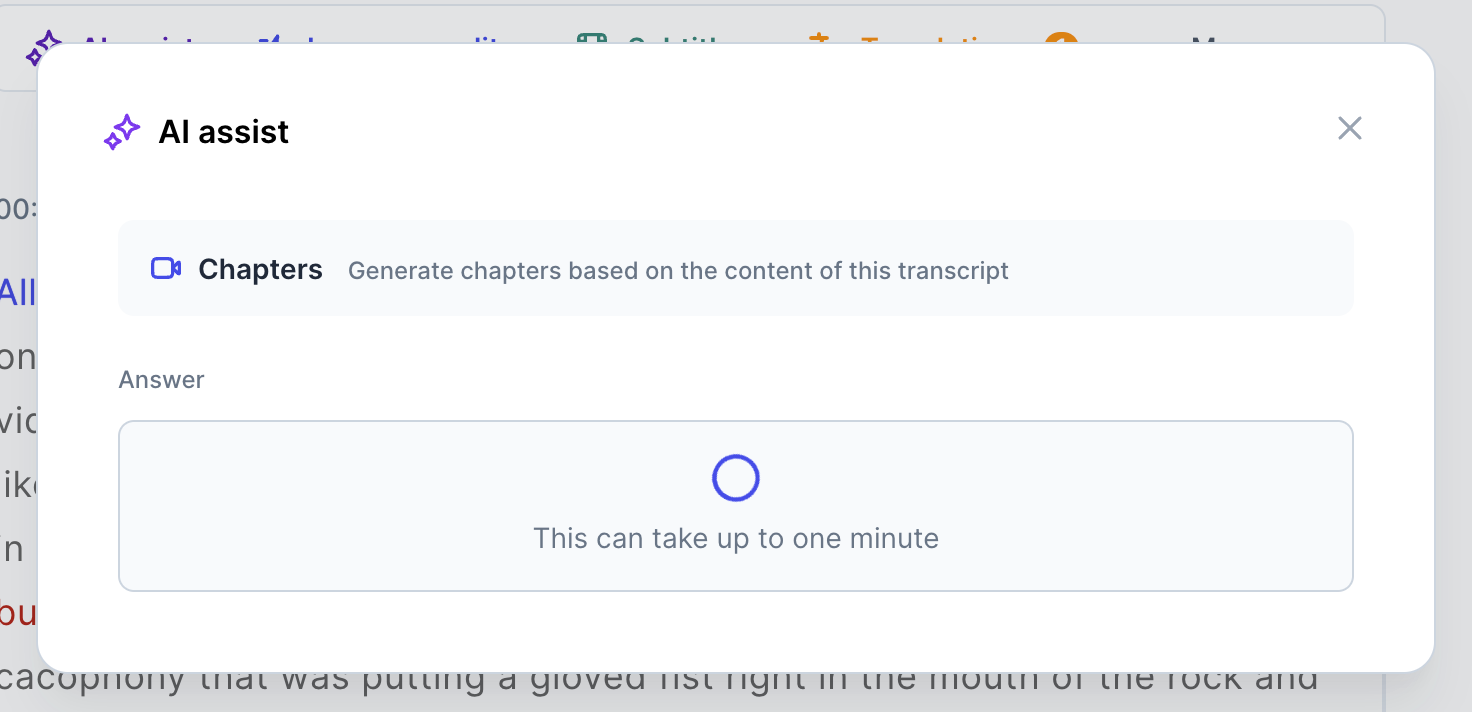
4. Timestamps
Happy Scribe’s AI feature now returns your chapters, including timestamps. On the bottom of the pop-up, you can choose to copy the text automatically.
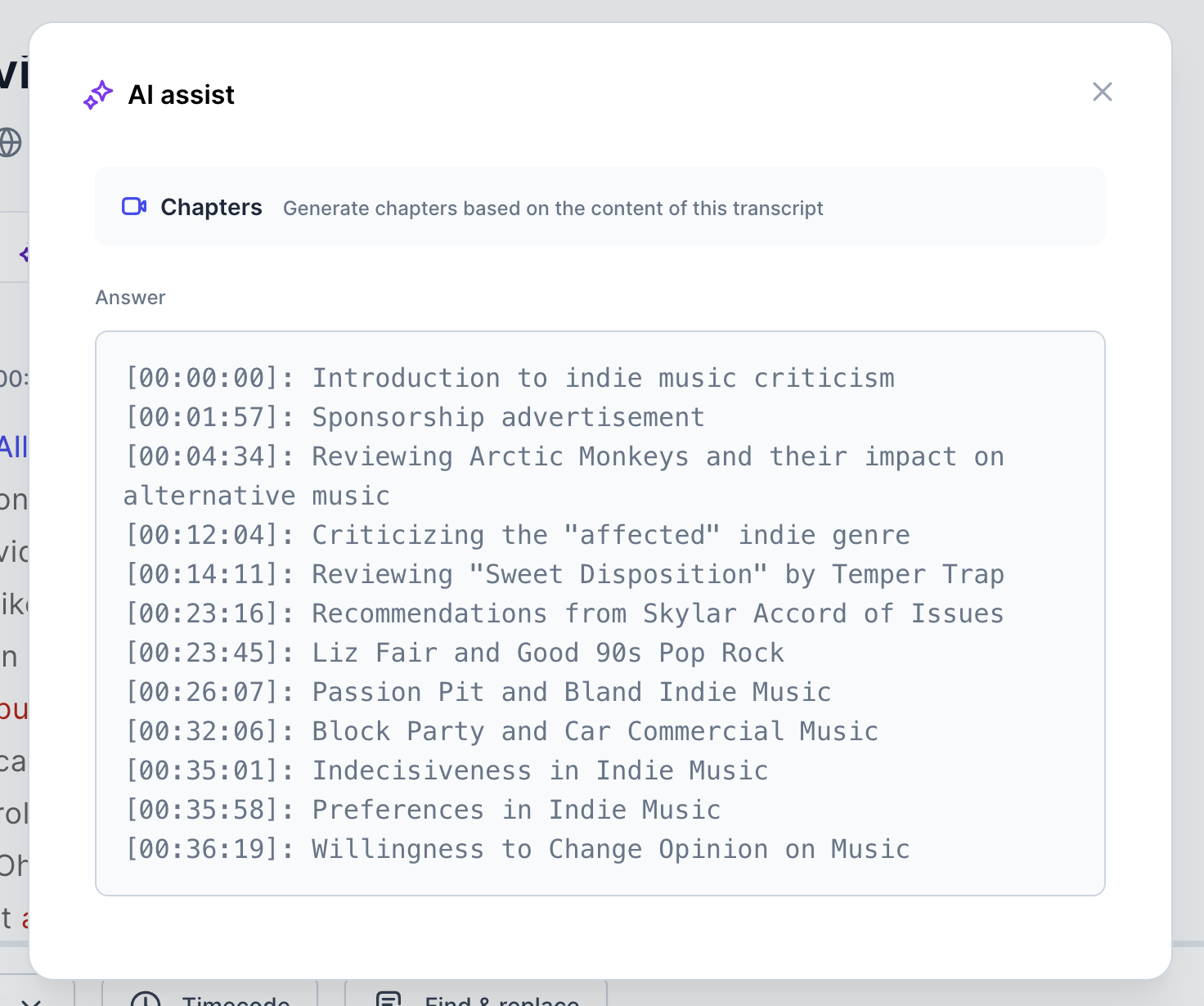
Happy Scribe's Make With AI
Creating chapters in transcripts generated by Happy Scribe's AI transcription tool enhances readability, navigation, and referencing of transcripts, particularly for longer recordings.This streamlined process transforms lengthy transcripts into structured, easily navigable documents, improving efficiency and productivity in various fields such as journalism, academia, and content creation.

André Bastié
Hello! I'm André Bastié, the passionate CEO of HappyScribe, a leading transcription service provider that has revolutionized the way people access and interact with audio and video content. My commitment to developing innovative technology and user-friendly solutions has made HappyScribe a trusted partner for transcription and subtitling needs.
With extensive experience in the field, I've dedicated myself to creating a platform that is accurate, efficient, and accessible for a wide range of users. By incorporating artificial intelligence and natural language processing, I've developed a platform that delivers exceptional transcription accuracy while remaining cost-effective and time-efficient.