Adding Spanish Subtitles to Your Movies and Videos: Simple Steps

With two dozen Spanish-speaking countries worldwide, content creators targeting a global audience should consider adding Spanish subtitles to their videos. Multilingual content will definitely help you expand your audience. Not only will more people understand you, but you’ll also set yourself apart from other creators who refuse to use subtitles.
That said, subtitling is time-consuming and complex. It might even be impossible for non-native English and Spanish speakers who rarely use both languages in everyday settings.
To help hasten the subtitling process, we’ll explain how to streamline the most common approaches. See what method suits your needs. Subtitles are crucial, but you shouldn’t drain your time and money adding them to your videos.
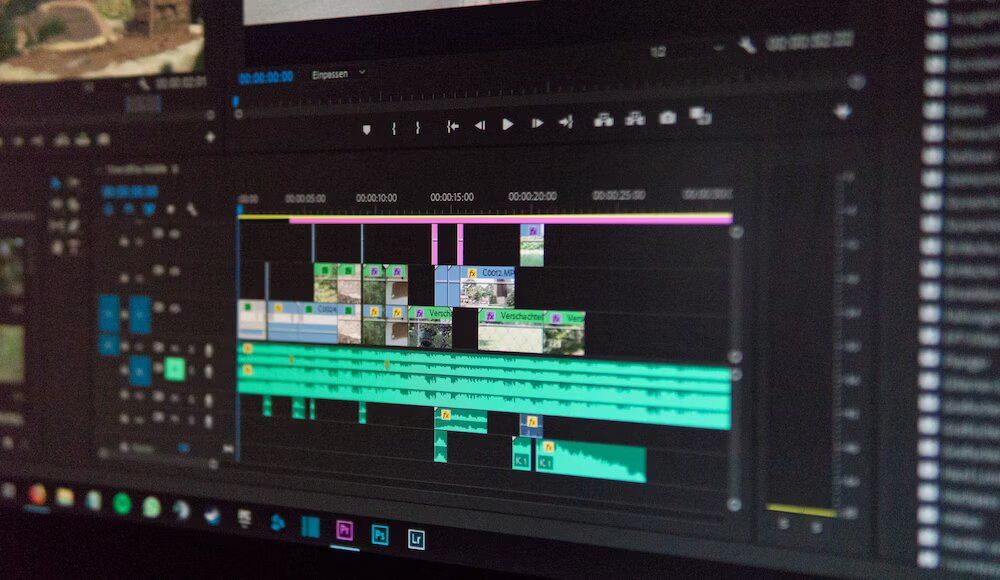
How to Get Spanish Transcription for Your English Audio
There are generally two ways to get Spanish transcriptions for your audio in English, or any foreign language.
Manually Transcribe and Translate Your Audio
The first approach is to translate your audio manually. You can add subtitles to your videos yourself if you speak fluent Spanish and English. Write a transcription, translate the phrases, and then upload the subtitles. It’s time-consuming but free.
Of course, subtitling doesn’t require you to learn a language. If you don’t speak Spanish or English fluently, you could hire a professional subtitler instead. Start by working with freelancers and independent contractors. Only consider building an in-house team of translators once subtitling becomes an integral part of your content business or channel.
Pros of Manually Subtitling Videos
It’s free if you can speak English and Spanish fluently. You can ensure contextual and cultural accuracy. Many bilingual freelancers offer subtitling services online.
Cons of Manually Subtitling Videos
Working with professional subtitlers could cost a fortune in the long run. You’ll have to deal with delinquent freelancers who deliver subpar output. The process could take days, depending on audio length. Use Automated Transcription and Translation Tools Traditionally, content creators avoided transcription and translation tools for their unreliability. Older platforms showed so many inaccuracies that you’d end up wasting hours correcting and editing errors.
But that’s no longer the case. Recent advancements in natural language processing (NLP) and large language models (LLMs) enable AI tools to provide better translations and transcriptions. They mimic natural human language almost perfectly. Just upload your audio files and wait for the automatic translations, although you should still check for errors regardless of what tool you use.
Pros of Using Automated Transcription and Translation Tools
They streamline and hasten the subtitling process. AI-driven tools accurately translate audio in real time. You’ll find several reliable translation tools online.
Cons of Using Automated Transcription and Translation Tools
You should watch out for shady companies that trick clients with unreliable, overpriced translation tools. Output still requires reviewing—you might spot some errors here and there.
Almost all translation tools charge subscription fees.

What Makes a Good Spanish Translation?
Using bad subtitles is just as bad as having none at all. They muddle the message and take away the audience’s attention from your video. Your Spanish-speaking viewers will likely leave if the translations on your videos are inaccurate, confusing, and grammatically incorrect.
If you’re adding subtitles to your videos, make sure they meet the following factors:
1. Contextual Accuracy
Contextual accuracy is arguably the most crucial factor in subtitling. Your translations should capture the cultural nuances, idioms, and references in your videos. Otherwise, they won’t convey your messages effectively. Take these Arabic translation fails, for instance—they’re a prime example of why you should double-check the correctness and accuracy of your subtitles.
To prevent these issues, translate text based on contextual clues and usage instead of its literal definition. Ensure that your message doesn’t get lost in translation.
Warning: Ensure your subtitles adhere to your chosen streaming platform’s guidelines. Let’s say you run a YouTube channel. YouTube lets users filter content that contains harmful and NSFW content—your views will drop if you keep getting filtered.
2. Readability and Flow
Apart from accuracy, you must consider readability and flow when subtitling. Ideally, viewers should be able to read them in their peripherals so that they can stay focused on your video’s scenes. Subtitles aid visual content—they don’t replace it altogether.
3. Proper Punctuation
Another way to improve readability when subtitling is by using punctuation marks strategically. Avoid using long sentences filled with commas, colons, and semicolons because reading them takes too much time. Your sentences should be brief and concise. Also, don’t forget to insert exclamation points and question marks when necessary.
4. Variation
Add variation to your subtitles. Apart from Spanish, consider adding translations for other languages that your target audience might prefer. We suggest assessing the most popular ones based on your niche. Let’s say you primarily upload love stories. You could research the most popular Romance languages and post a survey asking what viewers want to see from you.

Add Spanish Subtitles to Your Video More Efficiently
Subtitling initially seems tedious and costly, but it’s crucial in bridging language gaps and expanding your viewership. Otherwise, you’ll limit yourself to specific audiences. Think of subtitles as a working expense—aim to earn back your investment by gaining more viewers instead of skimping on quality translations.
But don’t feel pressured to hire translators and subtitlers right away. We suggest exploring transcription and subtitling tools first; AI-powered systems can accurately translate audio in real time. They’ll save you a lot of time and money.
Try doing some test runs on Happy Scribe. Creating an account is free, so you can translate and subtitle a few videos for free before upgrading to a premium plan. It’s a better alternative to other AI tools that require subscription fees upfront.

André Bastié
Hello! I'm André Bastié, the passionate CEO of HappyScribe, a leading transcription service provider that has revolutionized the way people access and interact with audio and video content. My commitment to developing innovative technology and user-friendly solutions has made HappyScribe a trusted partner for transcription and subtitling needs.
With extensive experience in the field, I've dedicated myself to creating a platform that is accurate, efficient, and accessible for a wide range of users. By incorporating artificial intelligence and natural language processing, I've developed a platform that delivers exceptional transcription accuracy while remaining cost-effective and time-efficient.